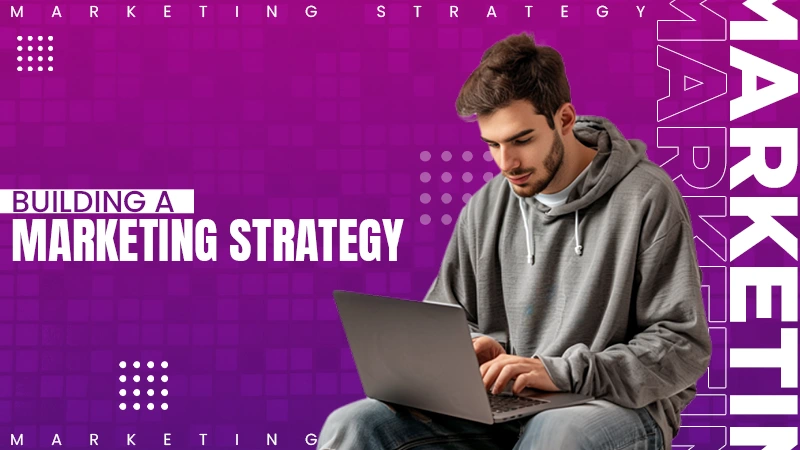4 YouTube Thumbnail Mistakes and How to Avoid Them
Videos with professional thumbnails draw attention on social media. That’s why they get so many views compared to videos with amateur thumbnails. Thumbnail mistakes can just about kill your video.
We all know that the quality of the video is what determines exactly how well the video does, of course. But a great video depends on a great thumbnail to draw as much attention as possible.
Here’s what you need to know about YouTube thumbnail mistakes and how to fix them.
Wrong Size
Having the wrong size of a thumbnail will make it appear distorted, blurred, and unprofessional. Therefore, make sure that thumbnails are 1280 x 720 pixels, as this is the preferred YouTube size that will display the best.
Also, ensure the file size isn’t too large. Ill-fitting thumbnails are quite common and are very distracting to viewers.
Otherwise, an unprofessional and distorted-looking thumbnail may damage the video’s attention-grabbing power. You can use Adobe to convert png to jpg files to get the correct size you need.
No Context
Without context, viewers aren’t sure what your video is about, which can turn potential viewers away. Additionally, if your title doesn’t match your thumbnail, it can look confusing and sloppy to potential viewers.
To avoid non-context thumbnails and titles, make sure to include relevant keywords in both the title and thumbnail that accurately describe what the video is about. Additionally, make sure not to use generic titles that don’t tell the viewer anything about your video.
Clickbait
Clickbait thumbnails lead to false expectations, as viewers may get excited by the title only to find that the video doesn’t deliver what was promised. To prevent this, use a thumbnail that accurately reflects the content in the video, be it a still of the video or an attractive graphic.
Avoid using flashy or overly attractive thumbnails, as this will draw more attention than the content itself. Instead, focus on finding a thumbnail that is enticing yet relays what will be seen in the video.
Lastly, take time to craft a bold, clear, and concise title that accurately reflects the video content. This will help viewers make an informed decision on whether or not they should invest time in viewing the video.
No Brand Identity in YouTube Thumbnails
People who stumble across the videos will be able to identify them as yours and know what to expect from you. One major mistake with YouTube thumbnails is not having a unified brand identity for them.
If all your thumbnails have different fonts, colors, and logos, people won’t be able to identify them as yours. Avoiding this mistake is quite easy to do. Implement a color palette and the same fonts across all your videos.
You can also incorporate some kind of watermark or logo that is consistent on all your thumbnails. You can use watermark or logo creators to create a custom brand to help people identify your videos.
Avoid These YouTube Thumbnail Mistakes
It is essential to avoid YouTube thumbnail mistakes and create an attractive and eye-catching YouTube thumbnail. Avoiding common mistakes such as overly complex or small thumbnails and having a low-quality resolution or non-relevant aesthetic visuals can help create an effective YouTube thumbnail.
Put time and effort into creating captivating YouTube content thumbnails to increase viewership and engagement.
If you’re interested in learning more about social media, marketing, and more, check back for new posts on our blog every day.