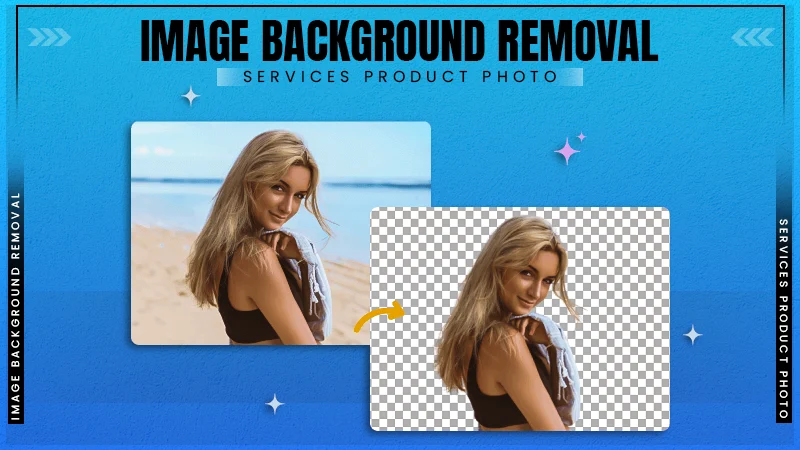What Are The Key Features To Look For In Visual Testing Tools?
Picking the right visual testing tool is vital for ensuring a seamless user experience. To maximize efficiency and accuracy, look for tools that offer cross-browser and cross-platform testing capabilities.
This functionality helps detect visual discrepancies across different environments, ensuring consistent performance for all users. Automated visual testing tools listed by Functionize give you a chance to explore the robust features of various tools to pick one that fits your preferences.
By integrating these tools into your workflow, you can maintain a high standard of visual consistency and enhance overall user satisfaction.
Ease of use and reporting features enhance the value of a visual testing tool. Tools that provide clear, actionable reports enable teams to quickly address issues and maintain high standards of quality.
Comprehensive reporting, coupled with a user-friendly interface, ensures that even those with minimal technical expertise can effectively contribute to the testing process.
Key Takeaways
- Look for cross-platform compatibility.
- AI detection enhances testing reliability.
- Integration and reporting streamline workflows.
Essentials of Visual Testing Tools
Visual testing tools are important for ensuring the stability and accuracy of user interfaces across different browsers and platforms. They help automate the process of detecting visual discrepancies and maintaining consistency in web applications.
Key Functionalities
Effective visual testing tools should include visual regression testing to detect changes in the user interface over time. This involves capturing screenshots and comparing them to a baseline to identify deviations.
Cross-browser and cross-platform testing are necessary for ensuring compatibility with various browsers and operating systems.
Automated visual testing tools should also provide detailed reports and analytics, which are vital for understanding test results and identifying areas that need attention. Heat maps and eye-tracking simulations, further enhance the tool’s ability to identify subtle visual changes.
Integration and Support
Integration with existing development and testing frameworks is important for a seamless workflow. Tools should support integration with CI/CD pipelines to automate testing processes. This ensures that visual tests are part of the regular development cycle, catching issues early.
Support for cloud-based platforms enables scalability and flexibility, allowing tests to run in various environments without local setup. This reduces complexity and ensures consistent results across different contexts.
Availability of robust support and documentation can significantly enhance the ease of use of these tools. Comprehensive support ensures that testers can quickly troubleshoot issues and optimize their visual testing strategies, leading to more efficient and effective testing processes.
Advanced Features and Considerations
When picking a visual testing tool, it is vital for evaluating advanced features such as AI and machine learning capabilities, as well as user experience and performance. These elements are necessary for ensuring accurate testing results and optimal efficiency.
AI and Machine Learning
Artificial intelligence and machine learning algorithms significantly enhance the capabilities of visual testing tools. These technologies can detect even slight changes in visual components, layout, and elements.
AI-powered tools also provide intelligent insights, allowing testers to automate the detection of visual regressions. The use of machine learning algorithms to analyze screenshots across different browsers and devices ensures that pixel offsets and anti-aliasing issues are accurately identified. These features help in achieving faster feedback loops, reducing manual efforts, and improving the ease of use for testers.
User Experience and Performance
User experience (UX) and performance are also key factors. A good visual testing tool must assess how dynamic elements and text behave under different conditions. Focus on tools that offer robust capabilities for cross-browser and cross-platform testing to ensure a consistent UX.
Tools should provide detailed reporting features and analytics to help identify issues quickly. Ensuring minimal false positives and efficient handling of dynamic content improves the overall performance of the testing process.
By considering AI advancements and UX performance, testers can select tools that not only enhance testing accuracy but also contribute to efficient workflows and better software quality.
Conclusion
Identifying the right visual testing tool involves evaluating several key features. These include integration capabilities with existing systems, ease of use, and comprehensive browser and device support. The ability to detect various visual bugs through smart regression testing is also valuable. Selected tools should ensure stability and accuracy in maintaining the visual integrity of web applications with minimal manual intervention.