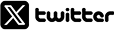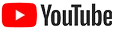Looking to save more time on writing?
Struggling to create content regularly?
Wish to generate “original content” in minutes on a small budget?
If so, you’re in luck! AI-powered writing software like “Jasper AI” can be your one-stop solution.
While in theory services like Jasper.AI seem like an ideal solution for small sites that need to create content at a low cost; the real concern is, how effective are they in practice?
In this review, you will learn everything about Jasper AI, including its features, benefits, its working, suitability, accuracy, pricing plans, and alternatives, etc.
So, let’s dive into the details—
- What is Jasper AI?
- Who Is The Team Behind Jasper?
- A Chronology of Jasper AI Company’s Notable Milestones
- What Makes Jasper Stand Apart? Notable Jasper AI Features List
- Who Should Use Jasper AI?
- What Are the Benefits of Using Jasper AI?
- How Does Jasper AI Work?
- How to Use Jasper AI Writing Tool to Write Blog Posts/Content? A Guide
- Jasper AI Pricing Plans
- Jasper Starter VS Boss Mode Plan – Which One is Right for You?
- Jasper Free Trial
Read on to find out why thousands of marketers, writers, and entrepreneurs love Jasper.
What is Jasper AI?
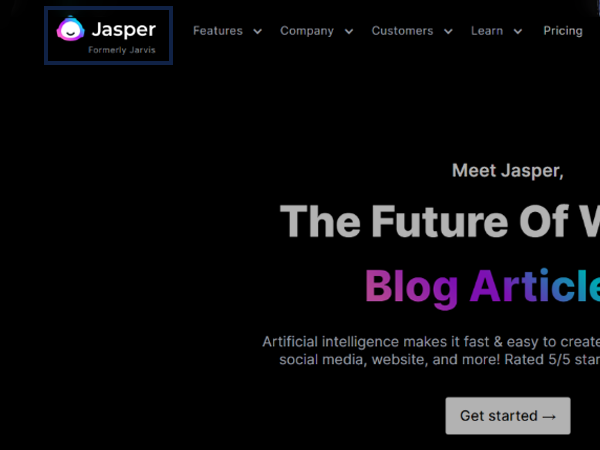
Jasper AI software is designed as a robot writer which is powered by state-of-the-art AI technology. This helps curate content up to 5 times faster than the average human copywriter.
By using Jasper AI, you can automatically create blog posts, ads, eBooks, landing page copies, stories, novels, social media posts, and more. Also, you can get 100% original content that is written accurately with zero plagiarism flags. Not only that, but you also get pre-written templates for specific categories.
Simply put, Jasper AI uses natural language processing and artificial intelligence to generate content for the users (over 50,000 people) so that they don’t have to spend time writing.
Additionally, what’s worth noting is that Jasper.AI generates ‘SEO-friendly content,’ which means that all content that a user gets from Jasper AI is optimized and geared towards attracting sales and pitches.
In other words, you can use Jasper AI to rank at the top of Google search results, to consistently get thousands of visitors, and to build loyal website traffic (which you can monetize later).
You can feed any type of keywords like Ad campaigns, specific niche blogs, and informative content to Jasper AI. After that, it will instantly deliver the desired content in the most correct format resulting in a seamless workflow without any human-like delays.
In addition, it should also be mentioned that Jasper AI has a popping interface with easy-to-navigate shortcut tools that make it very reliable to use. Above all, Jasper AI supports 25+ universal languages and 50+ templates, can you believe it?
| Product name | Jasper.ai |
| Pricing | Starts at $29/month |
| Type | Premium AI content writing assistant |
| Free trial | Special Free Trial Offer – Claim 10,000 Words Free |
| Jasper use cases | You can use Jasper for blog posts, social media, SEO, web copy, video content, etc. |
| Competitors | AI Competitors Grammarly Business Peppertype.aiWriter Content Bot Writesonic Frase.io Copy AI Closerscopy Real People Freelancing Competitors Panda Copy Upwork Fiverr Freelancer.com |
| See how Jasper works | Jasper AI Demo Video |
| Jasper Boss Mode | Boss Mode Features Helps to Write Blog Posts 5X Faster |
| Blog posts written by Jasper | See examples of blog posts written by Jasper |
| Supported Languages | Jasper supports 25+ languages including “Bulgarian, Czech, Danish, German, Greek, English, Estonian, Finnish, French, Hungarian, Italian, Japanese, Latvian, Lithuanian, Dutch, Polish, Portuguese, Romanian, Russian, Slovak, Slovenian, Spanish, Swedish & Chinese (Simplified)” |
| Supported Templates | Jasper provides 50+ proven templates including “New Blog Post Topics, Blog Post Outline, AIDA Framework, Amazon Product Description template, Generate Persuasive Bullet Points, Blog Post Intro Paragraph, Blog Post Conclusion Paragraph, Creative Personal Bio, Email Subject Lines Template, Google Ads Headline, Google Ads Description, Facebook Ad Headline, Facebook Ad Primary Text, Creative Story, Video Script Outline, Content Improver, Content Expander & SEO Optimized Title Tags, etc.” |
| Learn Jasper | Learn Jasper Tips & Tricks on A Live 101 Training |
| Support | Jasper Live Q&A Sessions, FAQ & Help Center and Contact Support |
Who Is The Team Behind Jasper?
The Jasper.ai team consists of over 80 talented team members.
Get Acquainted to the Team behind Jasper Artificial Intelligence
- Dave Rogenmoser – CEO
- John Phillip Morgan – CTO
- Chris Hull – COO
- Austin Distel – CMO
- Megan Johnson – Client Success
- James Morgan – The Script Master

For several months after Jasper was first formed, the Jasper team consisted of less than 10 members. Currently, the team has over 80 members, which means the company has absolutely exploded in terms of growth.

Well, to no one’s surprise, such growth is one of the key factors that make Jasper superior to other AI solutions.
A Chronology of Jasper AI Company’s Notable Milestones
- January 2021 – Jasper AI officially launches under the name Conversion AI and focuses on copy for Facebook ads
- March 2021 – Conversion AI acquires and integrates ‘Headline.’ It is an AI tool used for high-conversion headlines and a blog post writing assistant.
- June 2021 – Conversion AI acquires and integrates ‘Shortly.AI’ this time. It is one of the leading GPT-3 AI content writing tools.
- September 2021 – Conversion AI rebrands and called as Jarvis AI.
- January 2022 – Jarvis AI eventually rebranded Jasper AI after resolving legal concerns from Disney lawyers concerning the Marvel movie Iron Man and Tony Stark’s AI assistant whose name was also Jarvis.
What Makes Jasper Stand Apart? Notable Jasper AI Features List
- Jasper creates 100% original content.
- Generate blog posts, social media posts, stories, and much more.
- Write promotional content for landing pages, ad copies, etc.
- Offers plenty of content frameworks including AIDA.
- Provides long-form assistance to create longer articles.
- Improve existing content with Content Improver.
- Write emails including subject lines.
- Create scripts for videos, and offer much more.
Who Should Use Jasper AI?
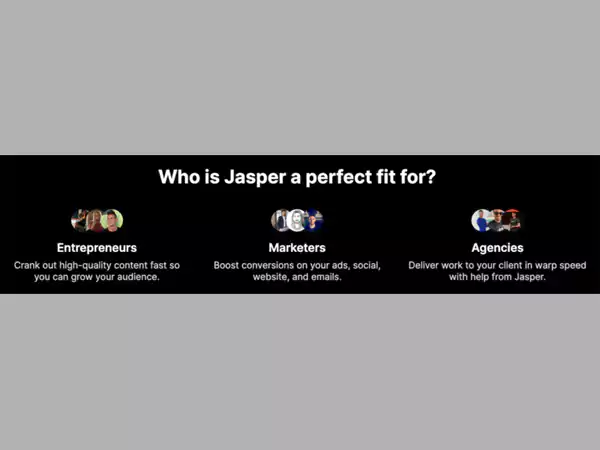
Jasper AI is basically built like a virtual writing assistant that can work 24/7 without any excuses. Not only that, Jasper AI is also flexible and reliable for multiple uses. But, let’s narrow it down to a specific group of people who may find it beneficial to use Jasper AI. They are—
- SEO Writers – who combine Jasper AI with SurferSEO to create SEO-rankable quality content that attracts new readers through search engines like Google and Bing!
- Bloggers & Website Owners – who love to create blog posts and increase readability, implement blog post topic ideas with helpful content generated using Jasper AI!
- Owner of a Digital Marketing Agency – whose job it is to write marketing copy for social media (Facebook ads), write catchy captions (capable of delivering great Pinterest pin titles), and create web copy!
- High School & College Students – who need help to aid educational tasks such as writing term papers, essays, and dissertations!
- Email Marketing Specialists – who create engaging email subject lines and body copy to captivate your readers and convert them!
- YouTubers – who create new scripts, titles, and descriptions for upcoming videos!
- E-commerce Store owners – who pump product specifications into Jarvis to be able to write engaging product descriptions with ease!
- Real Estate Agents – who need to write attractive home descriptions for MLS or realty websites!
- Screenwriters & Novelists – who fight writer’s block by generating new creative stories or dialogue with the help of AI!
What Are the Benefits of Using Jasper AI?
Many of you must be wondering about the benefits of using Jasper AI, right! So, let us mention that though there are many of them, but 5 major reasons to use Jasper AI in 2023 are listed below—
1. Jasper Helps You Creates Original Content
Nobody likes duplicate content, and also, it takes a lot of time to make original content 100% plagiarism-free. But, thanks to Jasper – you can now speed up your content creation process as it quickly writes blog articles, social media posts, emails, and more for you.
To be precise, once you give some input text i.e. brief about your content, title, and keywords related to your article—it starts generating original content.
However, despite the fact that Jasper helps you create original content, note that it is always a good practice to check the content generated by any AI-based tool, including Jasper [as they sometimes generate inaccurate and false information].
2. Clean and simple interface
Even if you are new to an AI writing tool like Jasper, you can use it stress-free as Jasper provides a clean and easy-to-use interface. Still, in case you’re curious, here’s what the interface looks like;
- On the Left side: You’ll see all the options including templates, recipes, documents, and more for creating articles and content that fulfills your writing needs.
- On the Right side: You’ll see words generated by Jasper, so you can always keep track of your word count limit.

3. Wide Range of Copywriting Templates
It should be mentioned that one of the biggest benefits of using Jasper.ai is the variety of templates (skills) it offers. As of writing this post, Jasper AI provides over 50 content templates on its dashboard for users to choose from! They include the following—
- AIDA Framework – Use the oldest marketing framework in the world. Attention, Interest, Desire, Action.
- Amazon product features (bullets) – Create key feature and benefit bullet points for Amazon listings under the “about this item” section.
- Amazon product description (paragraph) – Create compelling product descriptions for Amazon listings. The output is typically paragraph form, but the style will vary.
- Business or Product Name – Generate a winning name for your business or product.
- Blog Post Topic Ideas – Brainstorm new blog post topics that will engage readers and rank well on Google.
- Blog Post Outline – Create lists and outlines for articles. Works best for “Listicle” and “How to” style blog posts or articles.
- Before-After-Bridge Framework – Create marketing copy using the BAB framework. Before, After, Bridge.
- Blog Post Intro Paragraph – Blast through writer’s block by letting Jasper write your opening paragraph for you.
- Blog Post Conclusion Paragraph – Wrap up your blog posts with an engaging conclusion paragraph.
- Content Summarizer (Coming Soon) – Enter a snippet of text and let Jasper return a quick bullet-point summary.
- Content Improver – Take a piece of content and rewrite it to make it more interesting, creative, and engaging.
- Company Bio – Tell your company’s story with a captivating bio.
- Creative Story – Write deliciously creative stories to engage your readers.
- Explain It To a Child – Rephrase text to make it easier to read and understand.
- Engaging Questions – Ask your audience creative questions to increase engagement.
- Email Subject Lines – Write compelling email subject lines that get readers to open them.
- Facebook ad headline – Generate scroll-stopping headlines for your Facebook Ads to get prospects to click, and ultimately buy.
- Feature to Benefit – Turn your product features into benefits that compel action.
- Facebook Ad primary text – Create high-converting copy for the “Primary Text” section of your Facebook ads.
- Google Ads headline – Create high converting copy for the “Headlines” section of your Google Ads.
- Google Ads description – Create high converting copy for the “Description” section of your Google Ads.
- Google My Business – What’s New Post – Generate what’s New post updates for Google My Business.
- Google My Business – Event Post – Generate event details for your Google
- Google My Business – Product Description – Generate product descriptions for your Google My Business.
- Google My Business – Offer Post – Generate offer details for your Google My Business offer posts.
- Jasper.ai Testimonial Helper – Use this template to generate testimonials for Jasper.ai.
- Marketing angles – Brainstorm different angles to add vibrancy to your marketing.
- Personalized Cold Emails – Write cold emails that actually work and get responses.
- Pinterest Pin Title & Description – Create great Pinterest pin titles and descriptions that drive engagement, traffic, and reach.
- Press Release Title & Intro – Write the opening paragraph of a press release that people will actually want to read.
- Personal Bio – Write a creative personal bio that captures attention.
- Perfect Headline – Trained with formulas from the world’s best copywriters, this template is sure to create high-converting headlines for your business.
- PAS Framework – Problem-Agitate-Solution. A valuable framework for creating new marketing copy ideas.
- Product description – Create compelling product descriptions to be used on websites, emails, and social media.
- Persuasive bullet points – Generate persuasive bullet points to insert into landing pages, emails, and more.
- Photo post captions – Write catchy captions for your Instagram posts.
- Poll Questions & Multiple Choice Answers – Engage your community and get to know them on a deeper level. Create questions with multiple choice answers.
- Quora Answers – Intelligent answers for tough questions.
- Review Responder – Write responses to public customer reviews that are winsome, professional, and delightful.
- Real Estate Listing – Residential – Creative captivating real estate listings that sell homes quickly.
- Sentence Expander – Expand a short sentence or a few words into a longer sentence that is creative, interesting, and engaging.
- SEO – Services Pages – Title and Meta Descriptions – Write SEO-optimized title tags and Meta descriptions that will rank well on Google for company services pages.
- SEO – Blog Posts – Title and Meta Descriptions – Write SEO-optimized title tags and Meta descriptions for blog posts that will rank well on Google.
- SEO – Homepage – Title and Meta Descriptions – Write SEO-optimized title tags and Meta descriptions for homepages that will rank well on Google.
- SEO – Product Page – Title and Meta Descriptions – Write SEO-optimized title tags and Meta descriptions that will rank well on Google for product pages.
- Text Summarizer – Get the key point from a piece of text.
- Unique Value Propositions – Create a clear statement that describes the benefit of your offer in a powerful way.
- Video Script Hook and Introduction – Create a video intro that will capture your viewer’s attention and compel them to watch all the way through.
- Video Description – YouTube – Create unique descriptions for YouTube videos that rank well in search.
- Video Topic Ideas – Brainstorm new video topics that will engage viewers and rank well on YouTube.
- Video Script Outline – Create script outlines for your videos. Works best for “Listicle” and “How to” style videos.
- Video Titles – Create engaging, click-worthy titles for your videos that will rank on YouTube.
- Website sub-headline – Create delightfully informative sub-headlines for your websites and landing pages.
So, it doesn’t matter whether you run a business, WordPress blog, YouTube channel, or any kind of content creation; there’s a Jasper content template for everyone out there! You can use these templates to write any type of content you want.
4. Boost Social Media Engagement
No matter if you are running a website or a small business, you need social media to generate traffic and increase your revenue. Not only that, you need to make social media posts regularly to build an audience.
However, coming up with ideas for social media posts every day is not easy. Hence, Jasper comes to play its role as it helps you to come up with new ideas and create better posts for the needs of social media.
In regard to this, Jasper also offers plenty of templates that you can use to boost your engagement on social media. That being said, here are specifically listed some of the social media templates offered by Jasper;
- Content Improvers
- Creative Story
- Photo Post Captions
- Personal Bio
- Pinterest Pin Titles & Descriptions
- Engaging Questions
- Quora Answers
5. Makes Content Creation Process Much Easier
You all know that writing is a creative act and creativity requires time. But, let’s agree that we all have time constraints. We are so busy that we don’t have enough time to create great content every day. So, ultimately you have to choose between spending most of your time writing or not creating a lot of content.
That’s when tools like Jasper help you not to make such difficult choices as it creates content faster than a human writer ever would!
This software does all the writing and research on your behalf and helps you edit it before saving it as your own. In other words, with just a few clicks, you can go from idea to content completion and all this is a matter of minutes.
As Jasper AI can create content for blogs, emails, social media posts and more so, all you have to do to blog consistently is to choose your option;
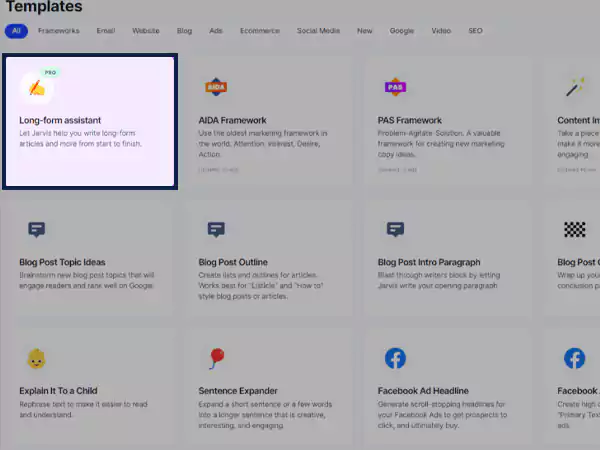
6. Effective Email Marketing
Whether you know it or not, email marketing is one of the best strategies that help you in higher ROI because email marketing helps you to increase your traffic and sales on your website. But, the art of creating compelling emails is not easy.
So, if you want to get high open rates and conversions with email, you’ll need something like Jasper that not only helps you come up with ideas for your next email, but also comes up with creative subject lines to increase the open rate of your email.
To give you enough of an idea, here’s what the Email Subject Lines’ template on Jasper looks like—

How Does Jasper AI Work?
If you wonder how Jasper works, know that Jasper AI uses the power of both artificial intelligence and machine learning to create human-like text and persuasive copy for blog posts, ads, social media posts, marketing emails, and more.
It takes into account the minimum amount of information you provide and then, it searches the web to create content relevant to the topic you are covering.
With that, you also have the option of creating new content by selecting a format and creating a title that summarizes the article you want, and even choose a tone that you want it to follow throughout.
The tone choices range from “informative to Joe Rogan”. As you get more used to it, it learns intuitively, adapts to make content more personal and works with your voice.
Note: Since it uses the web to create, the more widely the topic is covered, the more information needs to be extracted from different sources. However, more information being available also means that more misinformation is available, making it harder to tell facts from fiction.
To be specific, Jasper uses GPT-3 technology (an autoregressive language model) in the background to create high-conversion content in a matter of seconds. It was created by OpenAI, an artificial intelligence research laboratory based in San Francisco.
However, if this sounds too technical and confusing, move on to the next section, and you’ll be well on your way to creating content and becoming a part of Jasper Nation.
How to Use Jasper AI Writing Tool to Write Blog Posts/Content? A Guide
Since Jasper AI has a simplified interface with handy features, you don’t need to search for tools if you need a tool. But, if you are new to using tech-based software or AI-powered applications, it might seem a bit daunting for you initially, but eventually, you will get used to it with time.
So, to help you get started, we have also included this handy guide on how to use Jasper AI—
STEP 1: First of all, you need access to Jasper AI Tools. For that, you can click on this link.
STEP 2: Once you have access to Jasper Tools, open the Long-Form Assistant (it helps you write long-form articles from beginning to end) from the Jasper Dashboard’s template section.
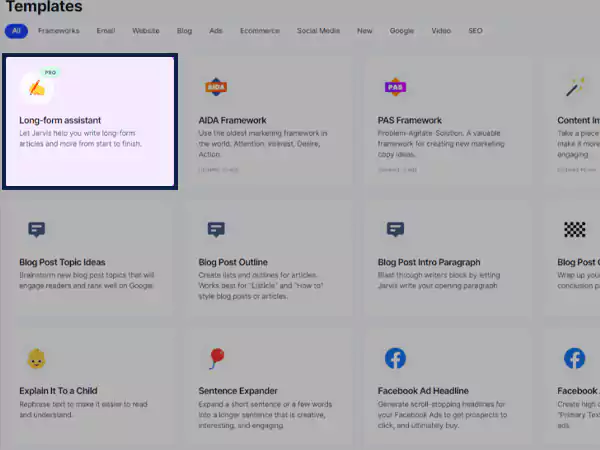
STEP 3: Now, when you click on it, you’ll be asked to create a new document. For that, you’ll have two options;
- Start from scratch
- Get help with blog post workflow
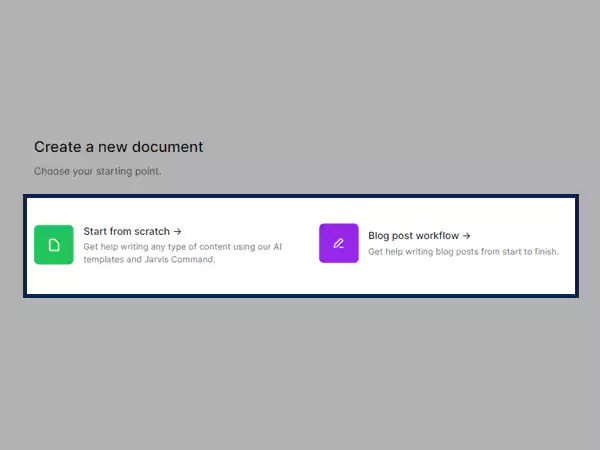
STEP 4: Out of the two, you can choose the “Blog Post Workflow” option, and it will take you to the “Blog Post Setup” page.
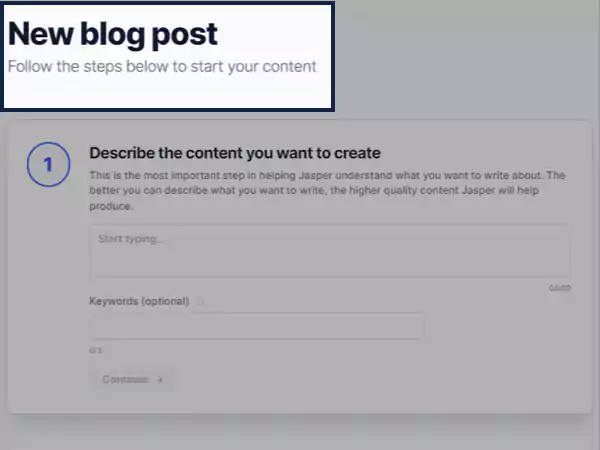
STEP 5: In the above image, you will see that you have to complete the given 3 steps. So let us now discuss them;
Describe The Content You Want To Create:
To create better content with Jasper, you have to describe exactly what you want Jasper to write because Jasper is just a tool and the quality of content generated by Jasper completely depends on the person who is using it.
So, the more relevant and precise the input you give, the better content Jasper can create—it is as simple as that.
Still, let’s understand it with this example— suppose you want to create an article about “Starting a WordPress Blog.” For this, you can enter input like “Write about how to start a WordPress blog” and include some keywords that you want to mention in the article.
In regard to this, let us tell you that you can include up to 3 keywords at a time. However, if you wish, you can also skip entering keywords in the Keywords section as they are optional.
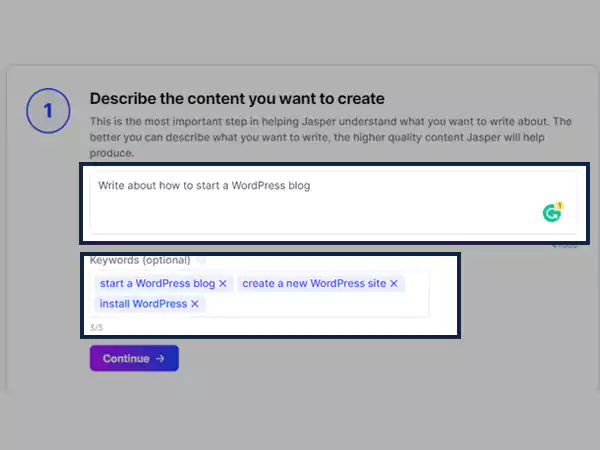
Enter a Title:
In the second step, you need to enter a title. To do so, you can either create your own title or let Jasper do the job for you.
If you prefer Jasper to create a title for you, you can just look at the following headline samples that Jasper generated.
In addition to this, it is worth mentioning that if you don’t like these suggestions, you can create the headlines using “Generate more ideas”.

To be precise, you can either pick any Jasper given headline that’s compelling to you or click on “Generate more ideas” to get your hands on even more headlines that suit the content you want to create.
Write An Introduction Paragraph:
The third and final step is to write an introduction. To do this, it is again the same—you can either write your own introduction or let Jasper do the work for you.
In the latter case, you just need to click ‘Generate More Ideas’ under the “Introduction Paragraph” section, and it will immediately generate an introduction tailored to your content like this;

In the given image, you can see that Jasper has generated 3 different intro lines, you can either choose any one of them or click on generate more ideas to create more intro lines.
Now, once you’re done with the aforementioned discussed 3 steps, it means your writing setup is completed.
STEP 6: As the writing setup gets completed, click on the ‘Open Editor’ button.
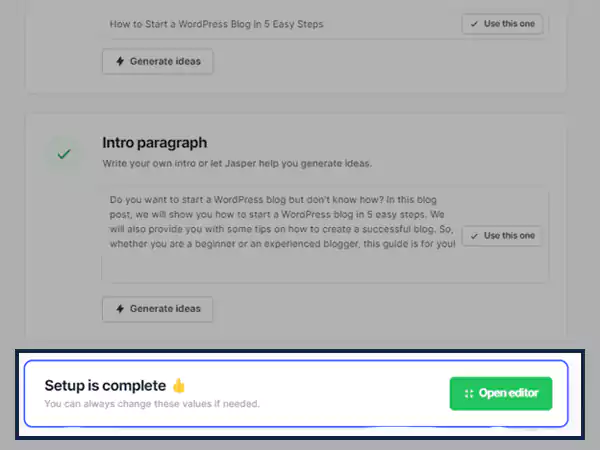
STEP 7: Doing so will open the editor after which you will have to switch to ‘Power Mode’ as it gives you access to over 50 copywriting templates in one place. To make it easy for you to understand, here’s what it looks like;
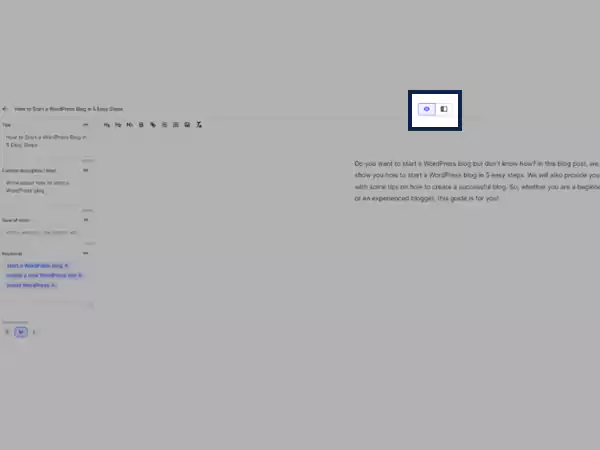
STEP 8: Next, on the left-hand side, you’ll find the title, content brief, tone of voice, and keywords. So, if you want a specific writing tone, you can also enter that in the “Tone of Voice” section. For the same, these are some of the writing tones you can use to create content;
- Bold
- Casual
- Funny
- Feminine
- Masculine
- Professional
- Secretive
- Sarcastic
- Witty
STEP 9: Now that you’ve completed the entire writing setup, know that before you start writing any post with Jasper, be sure to create an outline for the post, which you can either do yourself or use Jasper’s “Blog Post Outline” template.
[Note: Jasper’s Blog Post Outline template helps you quickly create lists and outlines for articles.]
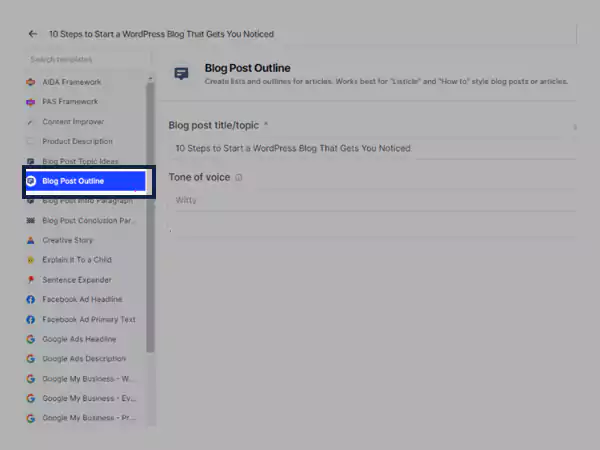
STEP 10: After that, you just need to select the ‘Blog post outline template’, enter the ‘blog post title’, and hit the ‘Generate AI’ button to leave it on Jasper as it will instantly generate the outline for your article like this;
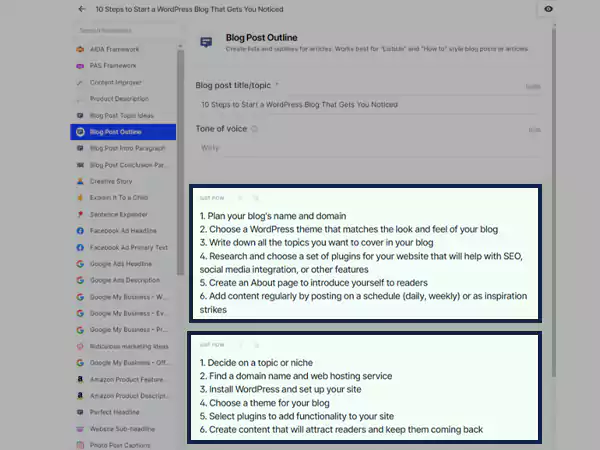
Once you’ve selected your article’s outline, copy and paste it into the editor.
Note: If you’re not happy with the outline that Jasper has created for your favorite topic or title, you can click the ‘Generate AI Content’ button in the blog post outline template to automatically generate more outlines for your article.
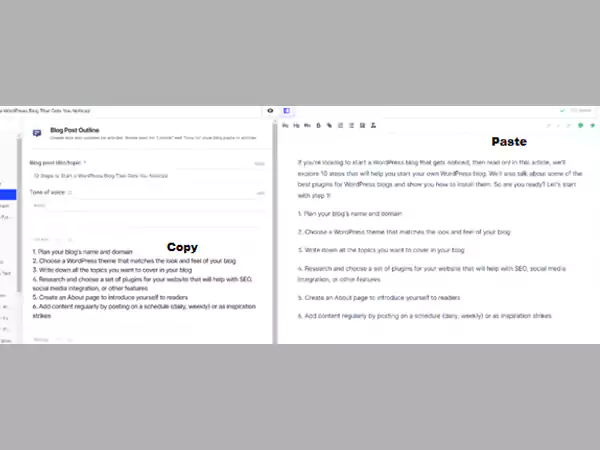
STEP 11: Right after you’ve entered the outline for your article in the editor, you can start filling the outline with relevant information. Basically, to generate better content with Jasper, you need to write at least one sentence below the outline yourself.
Following that, you can select the desired ‘Output length’, either short, medium or long. Once that is done, hit the ‘Compose’ button and now, Jasper will automatically generate the rest of the content for you.
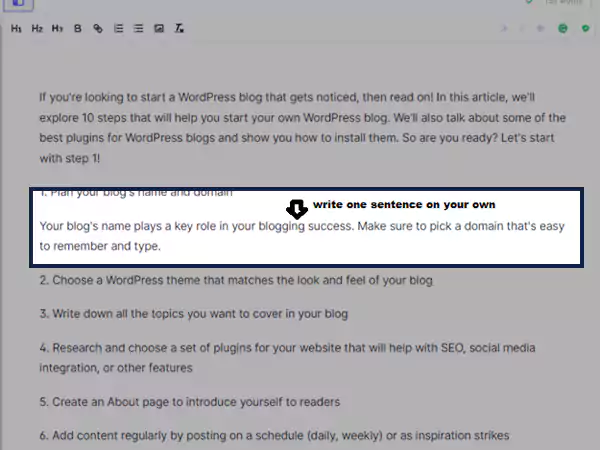
Note: If you are not happy with the content generated by Jasper, you can always press the ‘Erase Last Output’ button to delete the content and rewrite it with another version of the content.
This is how you can use Jasper to create content. However, if that’s not enough, to learn more about Jasper, you can open the free Jasper Bootcamp. Here you’ll find tons of video tutorials on how to use Jasper like a pro.
| Q: Is There A Quick Way To Create Content With Jasper? Ans: Yes! If you’re looking for a quick way to quickly create better content with Jasper, you can try the ‘Paragraph Generator’ template. When you click on this template, enter some text in the field to explain ‘What is your paragraph about?’ In addition, include keywords and tone of voice. After that, click on the ‘Generate AI Content’ button and Jasper AI will automatically generate the most logical, useful or original content for you in the form of paragraphs. |
Jasper AI Pricing Plans
Once you look at the pricing plans of Jasper AI you will agree that the biggest selling point of this software is none other than its price (on the surface).
When you only think about the upfront cost, this is incredibly economical, especially when compared to the hourly or per-project rate of hiring a freelancer.
| The Starter Plan: | It is priced at $29/month and goes up to $499/month for 600 characters of output and 20,000 words. | This plan is great for beginners who’re new to AI writing tools. It offers unlimited user logins, 5 project folders, and 50+ AI Copywriting templates for writing short copy which is suitable for something like Facebook Ads, social media posts, product descriptions or brief email blurbs. Additionally, Jasper AI Bootcamp, auto-save and 25+ language support are also enabled. |
| The Premium Plan (Boss Mode): | It is priced at $59/month and goes up to $3600/month for up to 3000 characters and 50,000 words. | It is suitable for teams, agencies, and professional writers who want to save time and boost up their content production. Well because it gives access to everything in Jasper AI ranging from long-form content to 5x faster to in-built plagiarism checker to revision history to Jasper AI certifications to SEO mode to customizable recipes to 50+ copywriting templates, and more. |
| The Customizable Plan: | It is priced at $3600/month for over 5 million words. | It allows you to increase the word length and customize the pricing in Jasper as per your convenience. For example, you can set the word length to 50,000 or 70,000. |
To be precise, Jasper mainly offers two pricing packages i.e.
- The Starter Plan
- The Boss Mode
Jasper Starter VS Boss Mode Plan – Which One is Right for You?
If you are wondering between these two plans ‘how can you choose the one that suits your needs?’, then have a look—
The Starter Plan
The Starter plan is best for those who want to generate short-form content. For example; it is useful for hobbyists.
Features of Starter Plan
- 20,000 credits/month
- 6000 character lookback
- 5 user login access
- Unlimited Projects
- Support content in 25+ languages
- Access to over 50 templates including ads, headlines, descriptions, etc.
The Boss Mode Plan
The Boss Mode plan is suitable for those who want to generate long-form content. For example; it is useful for bloggers and content marketers.
Features of Boss Mode
- 50,000 words credits/month
- 3,000 character lookback
- Support content in 25+ languages
- 5 user login access
- Recipes
- SEO mode
- Plagiarism checker
- Contains the Grammarly basic
- Access to over 50+ copywriting templates
- Priority chat support
- Command Jasper to create the type of content you want
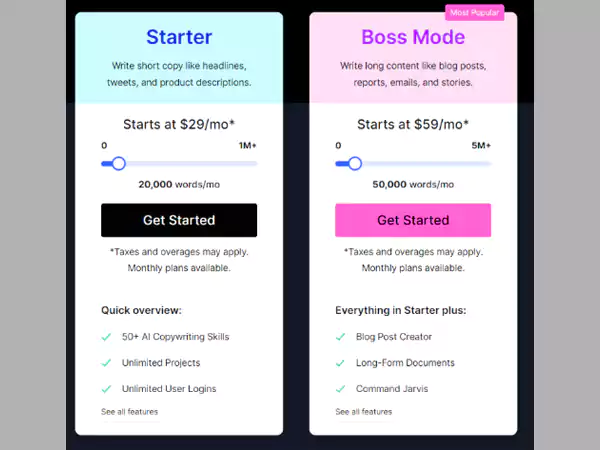
| Jasper AI Pricing Plans | Starter | Boss Mode |
| Cost | $29/month | $59/month |
| Words Per Month | 20,000 Words | 50,000 Words |
| Bonus Word Packs | $10 for 5,000 Words | $30 for 30,000 Words |
| Account User Logins | Unlimited | Unlimited |
| Writing Length | Short-form | Long-form |
| Input Length | Good Context | Great Context |
| 50+ Templates | ✓ | ✓ |
| 25+ Languages | ✓ | ✓ |
| Blog Post Assistant | ⨉ | ✓ |
| Documents | ⨉ | ✓ |
| Jasper Commands | ⨉ | ✓ |
| SEO Mode | ⨉ | ✓ |
| Recipes | ⨉ | ✓ |
| Plagiarism Checker | ⨉ | ✓ |
| Grammarly Integrated | ⨉ | ✓ |
Jasper Free Trial
Another best thing about Jasper AI is that it offers 5 days free trial for all the users. In this regard, it should be mentioned that you will get free access to the tool for 5 days with 10,000 credits, so that you can generate up to 10,000 words for free with the Jasper Free Trial.
Note: To create a free account with Jasper AI, you can either use your Google account or another email account.
| Q: How do I get Jasper AI for free? Ans: To get the Jasper AI free offer right away, you’ve to simply follow these steps: 1. Visit the official website of Jasper by using this link. This will activate the free trial offer for you. 2. After that, you will see a ‘Claim 10,000 Words Free’ button there. Click on it. 3. After that, you need to also click on the ‘Free for Free’ button which is in the top right corner of the page. |