Google Easter Eggs 2025 (Best, Funny, Hidden and Interactive Searches)

There is no doubt that Google has surpassed James, Mary, Robert, and John and become the most uttered household name. It is indeed the best and mainstream search engine out there, providing all the search queries at your fingertips.
We all are in awe of its heavenly charms, the abundance of information, and other pleasant functionalities which keep evolving to a greater extent for an interactive future.
The majority of us can’t even imagine the internet without Google.
However, apart from all of these operations, Google has also successfully managed to keep its creative window wide open and this leads to some really cool and creative Google Doodles and Easter Eggs.
Google Doodles, which we believe you might have already been acquainted with. But, do you know that your favorite search engine has strewed some secret queries all across its platform also?
These secret search queries will take you to some cool and strange search results that will surely leave you astonished, and these respective queries are termed “Google Easter Eggs”.

And, in this article, that’s what we are going to target.
We have hunted down all the best, funny, hidden as well as interactive Google easter eggs that are available at the moment.
So, with no further introduction, let’s step towards the cool and funny Easter Eggs in Google that your all-time search engine has been hiding from you.
Google Easter Eggs

As we have mentioned above, Google Easter Eggs are hidden search queries that Google has adorned in every nook and corner of the platform, all you need is detective eyes to find them.
“Google Easter Eggs can be hidden messages, inside jokes, secret features, or cultural references inserted into the media that you can discover in Google search, Google Maps, Google search, and more.”
Hunting down each one by one can juice up all your time and efforts, so sit down on your rocking chair and witness the best hidden Google Easter Eggs compilation we have prepared for you.
So, let’s get started, and apart from this, if you are wandering on the web, searching for how to rank a site on Google’s first page, you might like reading “how to get your site ranked on the first page of Google in 2023”.
Batman Easter Egg
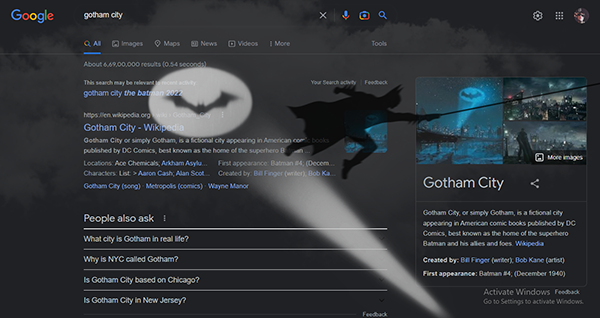
| Batman = Vengeance |
No doubt that Robert Pattison’s Batman has taken a storm at the box office and so on the hearts of the fans.
You can say it is one of the best Superhero movies of the year and in this “Batwave”, Google has also become a part of its cool Batman easter egg.
Search for “Gotham City” and click on the “Bat-Signal” to call out for “The Batman”
Thanos
“One of the amusing and scary Google Easter Eggs that we highly recommend you give a shot.’

Who can forget the craze and hype of one of the biggest movies of all time Avengers: Endgame!!? The hottest topic of 2019! What a mesmerizing experience it was, watching Avengers VS Thanos on the big screen. It was truly a once-in-a-lifetime moment.
Keeping in line with the trend, Google has also released a cool and fun Thanos Snap Easter Egg that wipes off half of the search results by clicking on the “Gauntlet” icon.
We believe the majority of the users have already tried it out and the minor portion who did not get the opportunity can check out the Easter Egg by clicking on the below-cited button.
All you have to do is click on the “Thanos Gauntlet” and you will notice few of the search results will disappear.
Lastly, we love you 3000, Tony!
F.R.I.E.N.D.S
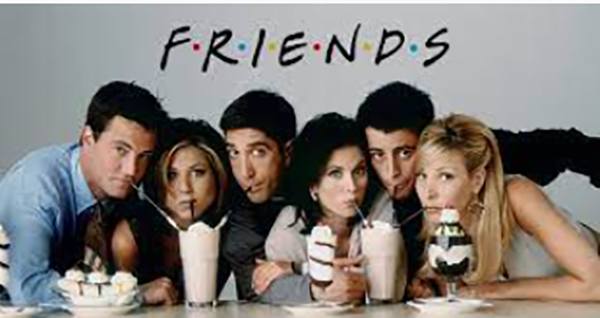
On the occasion of the 25th anniversary of the all-time best sitcom, F.R.I.E.N.D.S, Google rolled six easter eggs headlining the most iconic moments from the show actioned by the cast.
Each easter egg commemorates the looks, dialogues, and actions of the characters that made F.R.I.E.N.D.S and the cast household name.
So, let’s keep moving as you know “life is not going to be this way”.
- Ross Geller
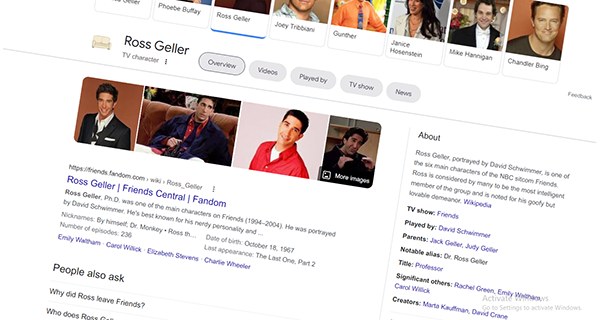
Who remembers the squeaky voice of Ross shouting, Pivot? That particular scene was so hilarious, kudos to the cast of F.R.I.E.N.D.S and especially to David Schimmer & Mathew Perry for making the scene so iconic.
This easter is my personal favorite amongst all the F.R.I.E.N.D.S Easter Eggs.
Type “Ross Geller”, click on the couch, and PIVOT!
- Joey Tribbiani

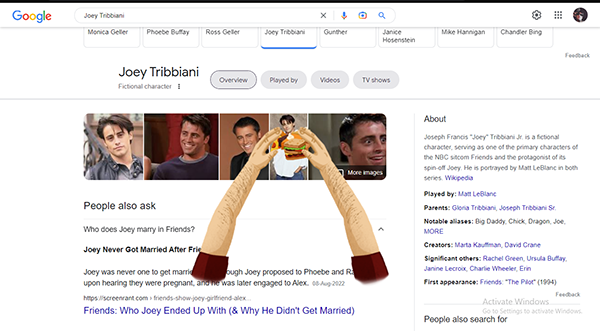
We all F.R.I.E.N.D.S fanatics are very well aware of the fact that Joey Doesn’t Share Food!
And, that’s what this easter egg is all about. Just click on the Pizza and see what happens!
- Phoebe Buffay
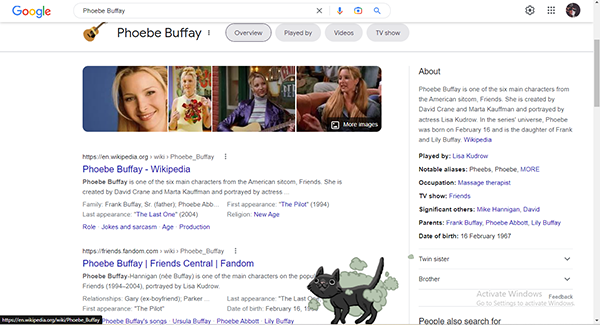
Hey! Have you heard of that 90s popular song, written, sung, and delivered by one and only Phoebe Buffay.
No, we are not talking about Smelly Cat, it’s Smel-l-l-y Cat that’s how Phoebe used to sing it, right?
So, click on the “Guitar” icon and let there be Smelly Cat.
- Monica Geller
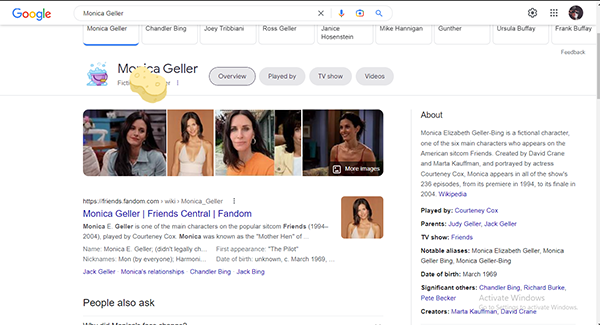
When it comes to cleanliness no one can outcast Monica Geller, only she has the ability to kill off one hundred percent bacteria. So, if your screen is a bit unclear, contact Monica Geller, you will find her chilling at Central Perk with her friends.
Hit on the “Bubble Bucket” icon and let Monica handle the mess.
- Chandler Bing

Undoubtedly, Chandler is one of the best-written characters in the sit-com universe after Joey, Rachel, Phoebe, Ross, Monica, and even Gunther. Just kidding!
We are talking about Chandler Bing, so it has to be humorous.
Chandler bing easter egg hides his pet duck and baby chick in his reclining chair, so click on it and see those cuties walk around your screen.
- Rachel Green
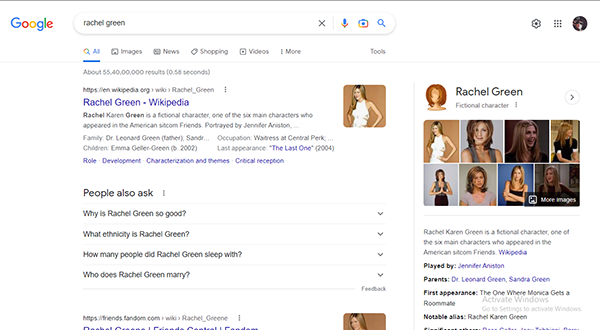
Back in the 90s, Jennifer Aniston used to be the international crush of boys and a style icon for girls. Whatever she wears or does in the popular show becomes new vogue. Be it her dazzling outfits or her famous “Layered Bob” haircut that became a huge phenomenon amidst girls back then.
Click on her hairstyle icon and trigger a Google image search for the one and only “The Rachel”.
And, if we talk about the next Google easter egg, it will be going to take you back in time. Yes, exactly like the movie “The Butterfly Effect ”.
So, buckle up! Here we go.
Google in 1998
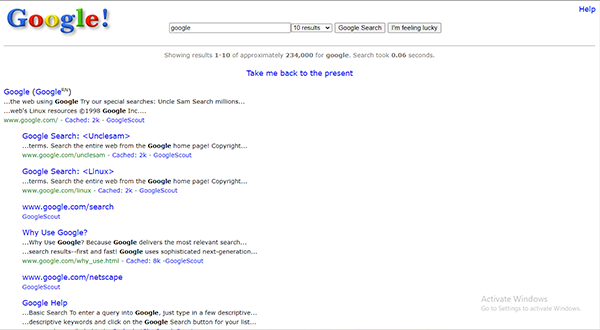
Google in 1998, fascinating right?
Have you ever imagined what the world’s biggest search engine used to look like 24 years back?
With this amusing easter egg called Google in 1998, you will be able to see as well as experience how Google itself used to be in its initial days.
All you have to do is search for “Google in 1998” and boom! You have rolled 24 years back.
Is Google Down
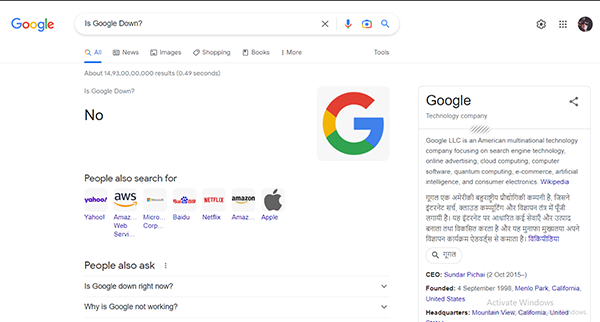
Is it ironic to search “Is Google Down?” on Google? What do you think?
Dinosaur Game

I believe you are very well acquainted with the Google Jumping Dinosaur unless you have never encountered your network brokedown which is downright impossible.
So, if you wondering how you can play this game, try disabling your Wi-Fi
Cha Cha Slide
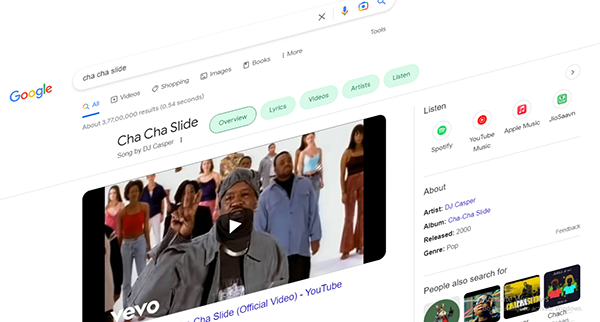
Does your Google page feel stiff? Here is a Cha Cha slide that will make your Google page groove on beats. It is one of the best and most interactive easter eggs designed by the Google team which is worth trying.
Google launched this easter egg to mark the 20th anniversary of the popular Cha-Cha Slide song and the best part is that this respective easter egg works on both mobile and desktop.
So, press the “Microphone” icon and make your page do the “Cha Cha Slide”.
Flip a Coin
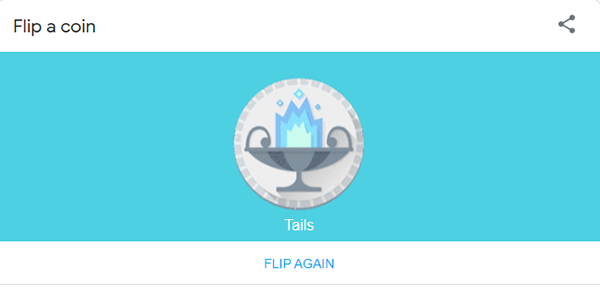
Want to decide whether to go out with friends for a party or study for the next day’s test, decide with Google “Flip a Coin” easter egg.
Simply type “Flip a Coin” in your search bar and let the coin decide your fate.
Animal Sounds
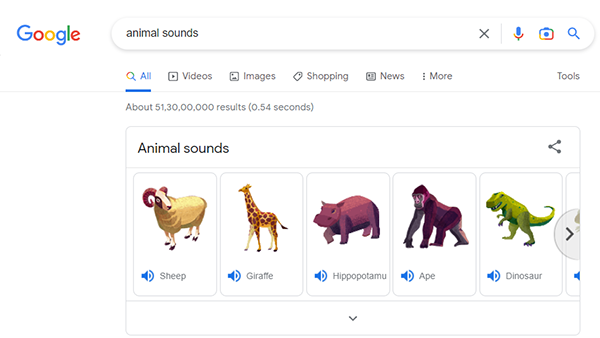
To make your adorable one giggle and laugh, you can try out Google’s “Animal Sounds” easter egg. Using this respective easter egg, your kids can learn various animal sounds.
Type “Animal Sounds” Or “Tiger Sound” and tap on the “Speaker” icon next to the animal name to hear the sound.
Fidget Spinner
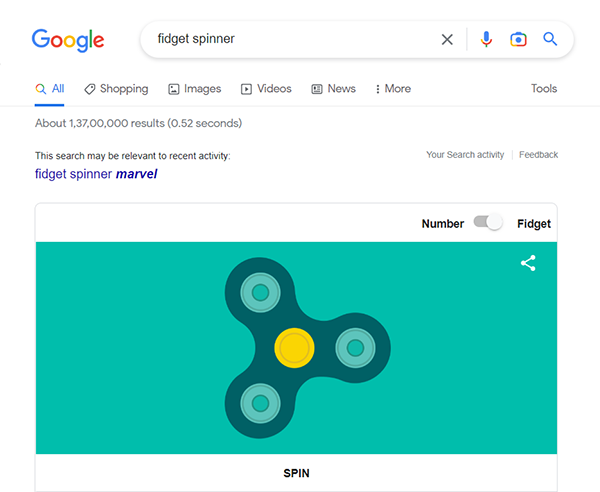
Fidget spinner, you have seen them on the streets, on your commute, and in your offices. The trend of this stress-reliever product was such a tsunami and no- doubt that hyperactive movements bought everyone’s heart.
Inspired by real-life events, Google has replicated a Fidget Spinner Easter Egg that you can spin as fast as you can with a single click.
Do You Know?
Past research has suggested that Children with attention-deficit/hyperactivity disorder (ADHD) may improve performance in attention tasks by performing hyperactive movements such as fidgeting.
Super Mario Bros
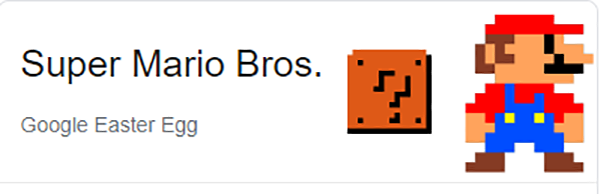
If I have to name a game that everyone has played in their childhood, I believe Super Mario Bros would be the only contender. Its name is enough to take anyone on a nostalgic errand.
And, who remembers that amusing Super Mario Bros Coin popping sound? Such an oddly satisfying sound it was.
Now, you can enjoy the alluring sound as many times as you want, all you have to do is hit continuously on the Mario question mark box.
Earth Day Quiz
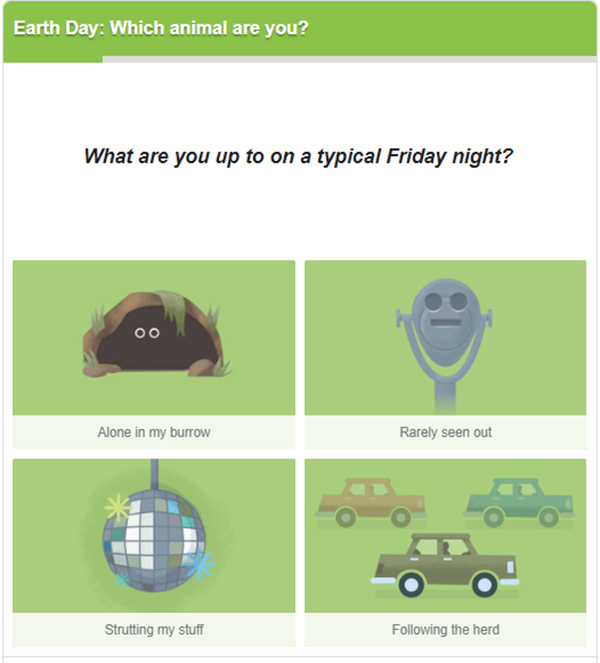
Want to know with which animal your personality resonates? Take part in the Earth Day quiz brought to you by Google on the occasion of Earth Day in 2015.
Just answer a few sets of questions and find out whether you are fearless as a Tiger or innocent as a cow. I have also played this quiz and I got Wooly Mammoth.
Do a Barrel Roll
Have you ever rolled in a barrel? Nothing just asking!
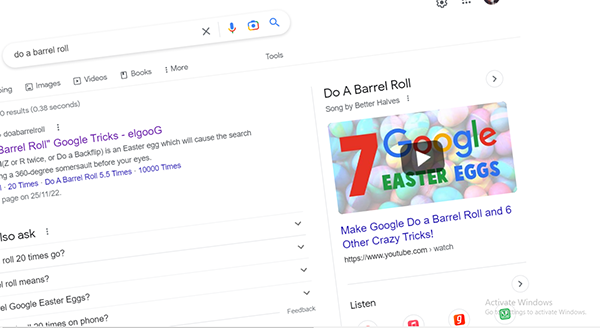
Google Gravity

Want to witness the power of gravity on your Google page? Yes, even the world’s biggest search engine bows down to universal laws.
To experience this easter egg, all you have to do is type “Google Gravity” and after that, hit on the “I am Feeling Lucky” button.
With regards to the above, apart from Google Gravity, you can also use some other exciting search terms to annoy your Google page.
Here are the few search terms that you can search for:
- Google Reverse Gravity

- Google Underwater Gravity

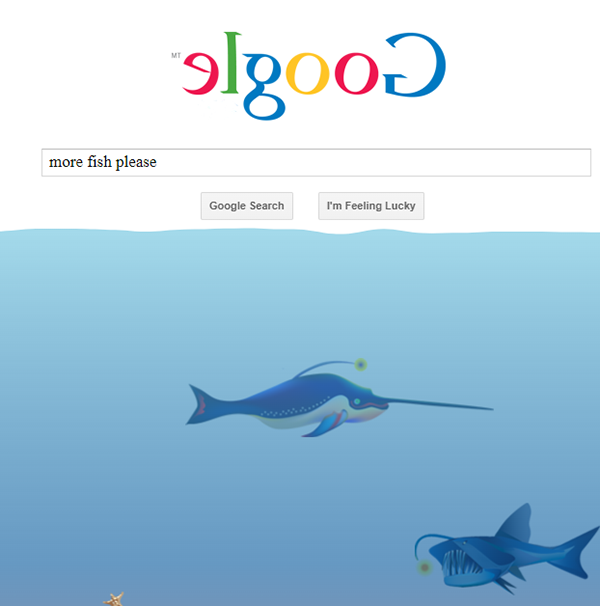
- Google Guitar
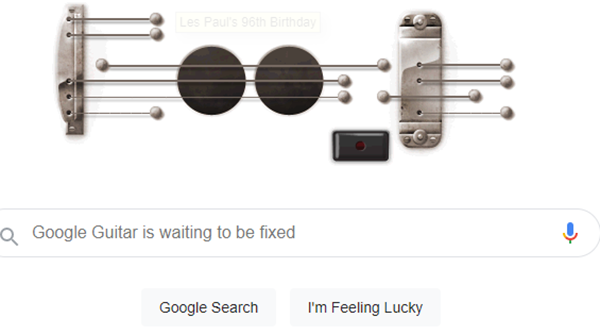
- Google Gravity Sphere
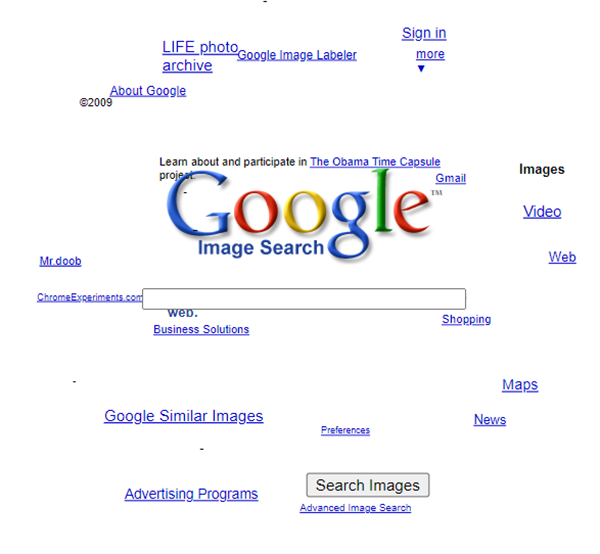
- Google Space

- Google Tilt
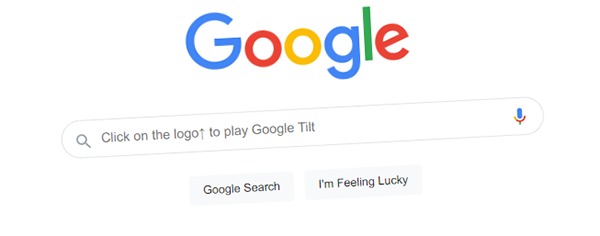
- Google Zipper
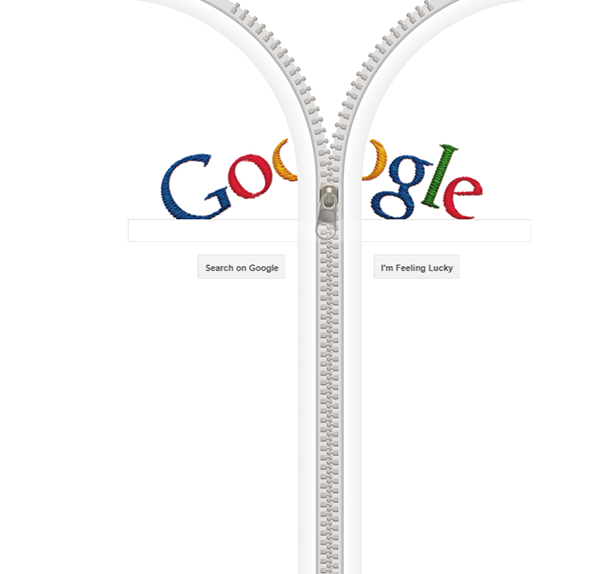
Askew
“Time for a Neck Exercise.”
If you search for “Askew”, your screen will tilt slightly to the right. You will be able to use everything like before and if you wander for anything else, the search page result will head back to its normal state.
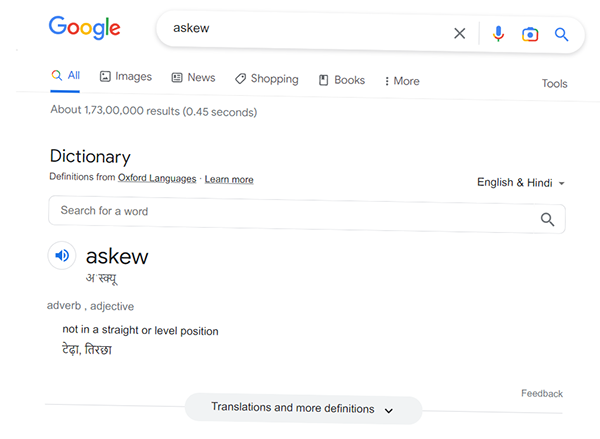
Google Images: Atari Breakout
Do you know that Google Images also features easter eggs? Yes, and it is not something minimal but an arcade game popularly known as Atari Breakout.
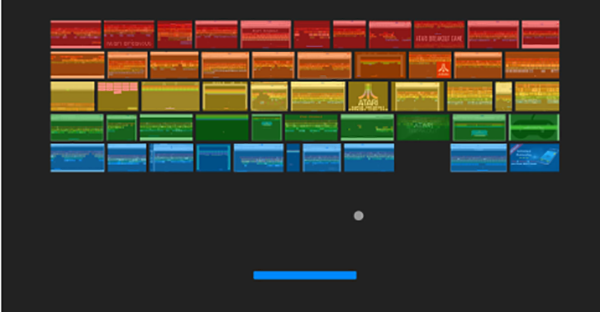
To bring this easter egg into the light, you have to type “Atari Breakout” into the Google search image bar and hit on any elgoog.im results displaying, “Play Google Atari Breakout”.
At the end of the game, you can also share your Atari Breakout score.
Valentine’s Day Easter Egg
Hey, Have you planned something unique for your beloved one, or going the same old conventional way? And if not, this year impress your valentine with “Google Valentine’s Day Easter egg” and showcase your intellect.
Now, you know that Love has Language!
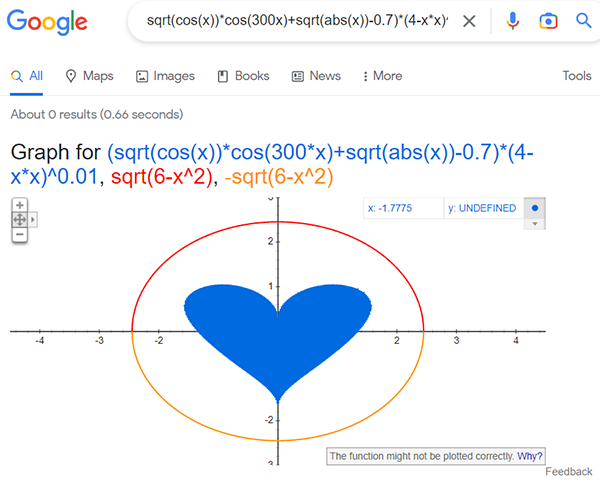
If you are in a relationship with numbers, we have hunted down a numerical Google Easter Egg for you. Actually, there are some numbers of phrases that you can search for to get an engrossing result.
For instance: If you type “once in a blue moon” in the search bar and hit the enter button, it will showcase the mathematical equation for how often a blue moon came into existence.
Here are some phrases that you can search for to unravel the hidden Easter Eggs. If you search for;
- The loneliest number; the result in the calculator will display Number 1).
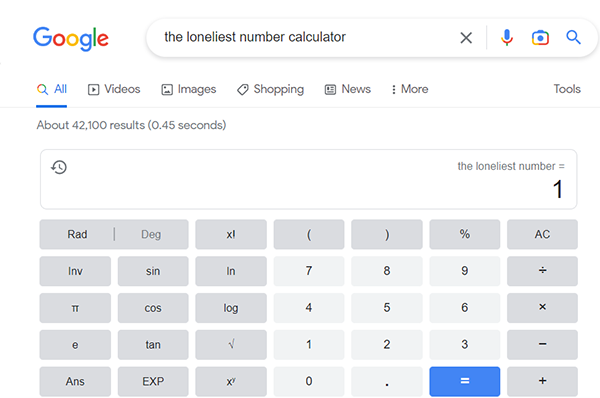
- The number of horns on a unicorn; it will display the number 1 in the calculator).
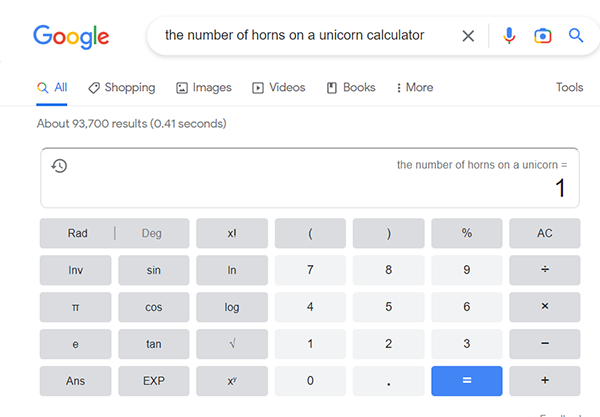
And, if you search for the loneliest number minus the number of horns on a unicorn, the answer on the calculator will be 0.
- The answer to life, the universe, and everything will show you the number 42. For your information, the question and answer is a reference to Douglas Adam’s popular book “The Hitchhiker’s guide to the Universe”
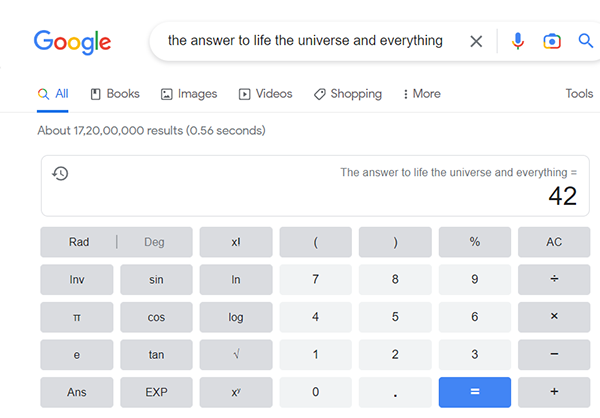
- Lastly, if you go ahead with the number of horns on a unicorn minus the answer to life, the universe, and everything, interestingly, you will get -41.
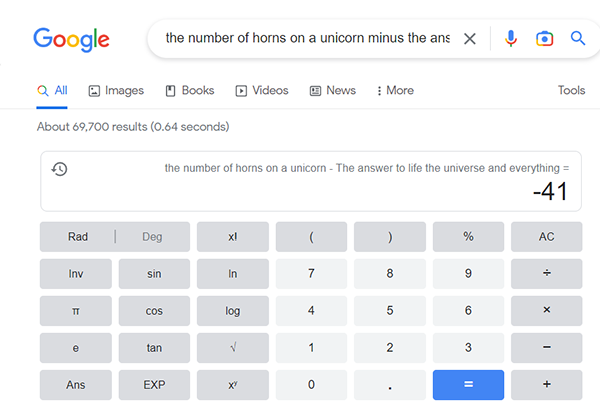
Marquee HTML
If your result count starts moving from right to left then, you must have searched for “Marquee HTML”.
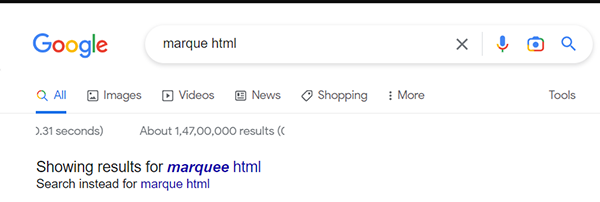
Marquee HTML is another amusing hidden Google easter egg that you can search for.
Blink HTML
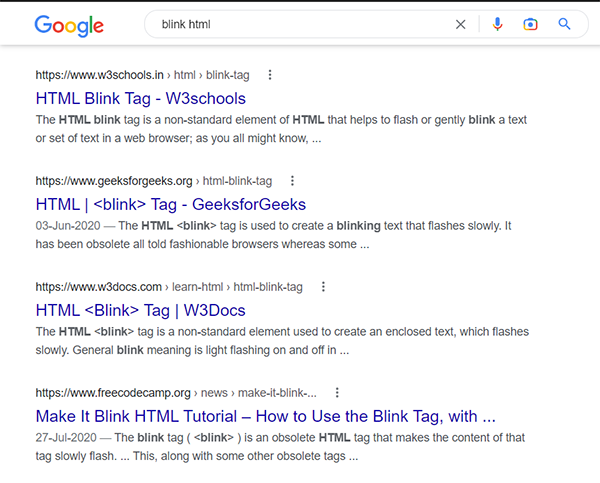
Hey! Have you just seen words blinking? No, you don’t have to clean your glasses to confirm as they really are blinking.
Simply by searching for Blink HTML, you can make the words Blink and HTML blink.
Fascinating, Right?
Beam Me Up, Scotty
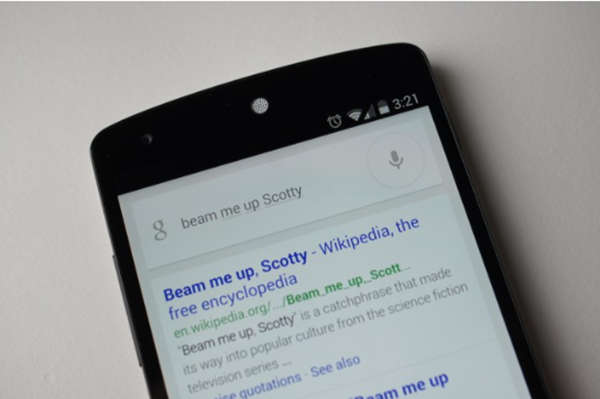
Trekkies, we have also got something fun and interesting for you, using Google’s voice search, try searching for Beam Me Up, Scotty.
And, you will get a revert in Mr. Scott’s voice from Star Trek, “I cannot do it, captain, I do not have the power”.
Google Search: Games
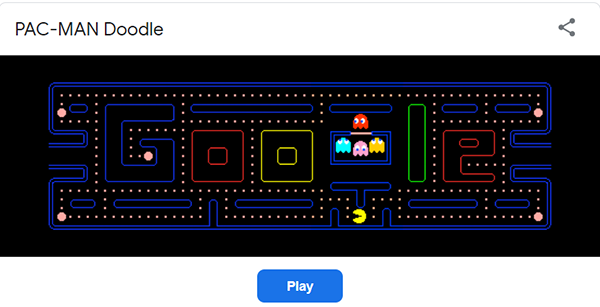
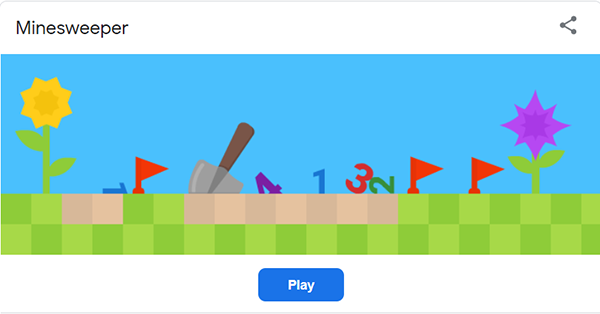
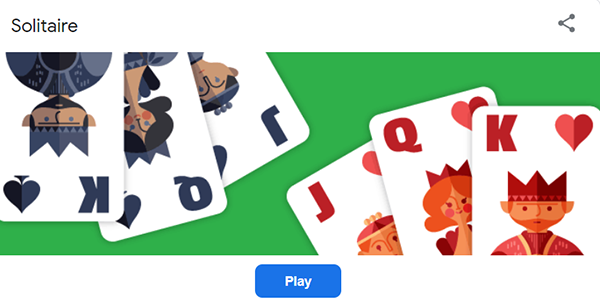
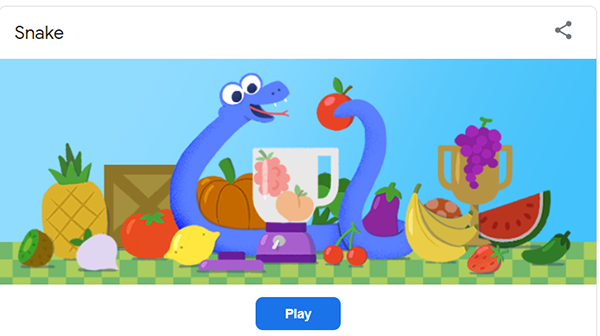
Got a break from your hectic schedule and want something to lighten up your mind? Play all-time popular games such as Snake, Solitaire, Pacman, Tic-Tac-Toe, and minesweeper, simply by searching for it.
Timer
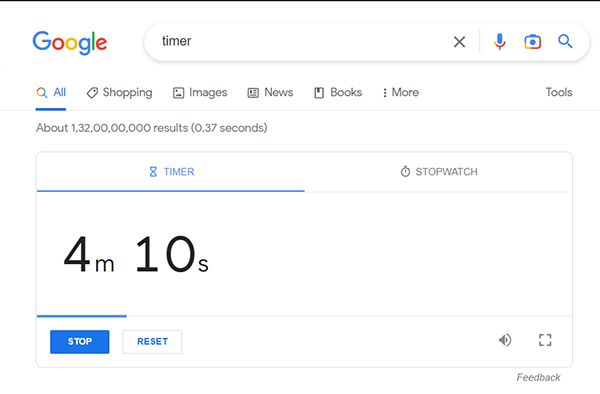
Do you know that there is also a hidden timer integrated into your favorite search engine? All you have to do is type “Timer” in the search box and you will have to use this handy tool and keep a catch on time.
Breathing Exercise
“Can you hold your breath for 1 minute?”
We all are very aware of how breathing exercises are vital for us, it helps in relaxing and being more attentive. Especially with our today’s lifestyle, it has to be done solemnly.
With this Google new and cool Easter Egg, you can perform breathing exercises anywhere and anytime to bring awareness to breathing.
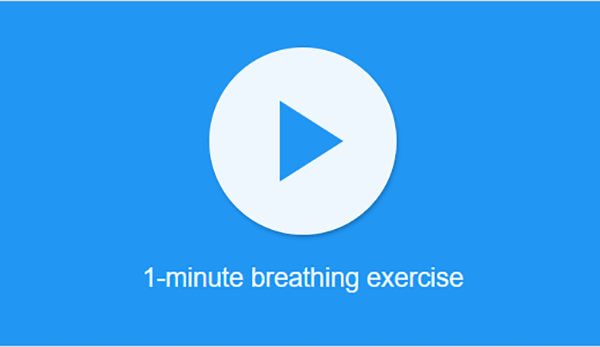
Roll a Dice
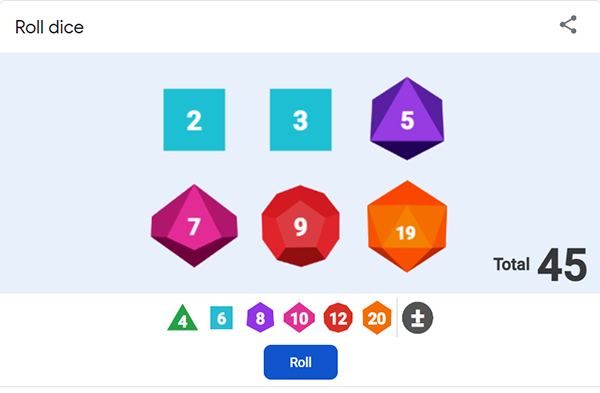
Lost your board game dice? Why not ask Google to roll a dice for you? Google’s Roll a Dice Easter Egg is the longest-standing Easter Egg.
You can roll as many dice as you can there is no count.
Google has also enhanced its Roll a Dice Easter Egg and the respective version allows users to roll multi-sided dice. With the prior version, users are only limited to one six-sided dice but now they can roll 2,4,12, and 25-sided dice at once.
So, these are the Google interactive searches that will help you witness hidden and funny Google Easter Eggs.
Apart from these respective Easter Eggs, do you know that there is another Google hidden treasure which is profoundly known as the “People Also Search For” box.
Honorable Mentions
Here are some Google Easter Eggs that couldn’t fit up there, so I gave them a new shelter.
 Feeling Curious |
 Server Status 418. I’m a Teapot |
 Conway’s Game Of Life |
 Kerning |
 Let It Snow |
 Fun Fact Google Easter Egg |
 Converter |
 Bubble Level |
 Play Dreidel |
 Google Mars |
 Loch Ness Monster |
 Google Moon |
Lastly, we believe that many readers have some questions popping up in their mind amidst Google Easter Eggs.
Acknowledging this, in the next section, we have attempted to answer some frequently asked questions related to Google Easter Eggs.
Frequently Asked Questions (FAQs)

Here are some asked questions by Google Easter Eggs admirers.
Q.1 Google Easter Eggs 2023?
Here are some best and most fun Google Easter Eggs 2023 that you can try;
- F.R.I.E.N.D.S
- Do a Barrel Roll
- Google Underwater
- Pac-Man
- Dinosaur Game
- Google Moon
- Animal Sounds
- Thanos
- Gotham City
- Cha Cha Slide
Q.2 How to Use Thanos’ Snap Trick?
To use the Thanos snap trick Easter Egg, all you have to do is search for Thanos and click on the “Gauntlet”. Once you have clicked on it, you will notice that the few search results start to vanish.
Q.3 What is Recursion Google Easter Egg?
Recursion is basically a loop Easter Egg. To try out the respective Google Easter Egg, all you have to do is;
- Type “Recursion” in the Google search bar and hit the “Enter” button.
- After that, click on the “Did you mean: recursion” and you will be stuck in a loop.
Q.4 “What does the Fox Say” Google Easter Egg?
By typing What does the Fox say, and clicking on the “Speaker” icon, you will be able to listen to Fox sounds as well as of other animals by following the same.
Q.5 What Does Google Gravity Do?
The Google Gravity Easter Egg applies the law of gravity on your Google page and crumbles down all the elements. It is a fun Google Easter egg that you must try out.










