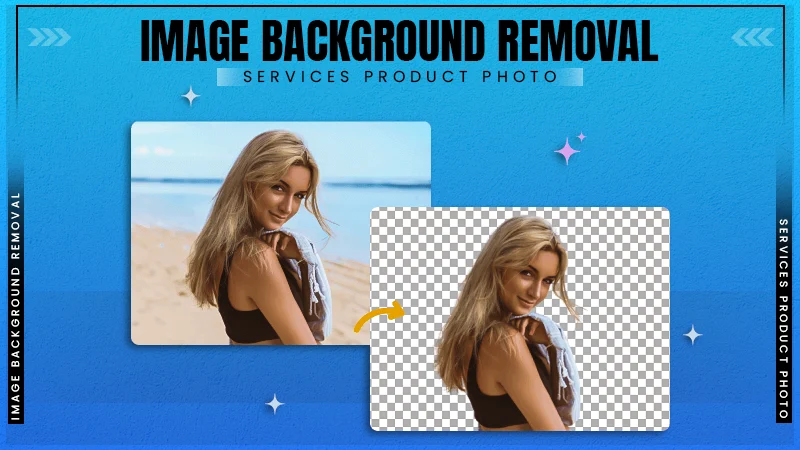Elementor: The Website Builder That’s Taking the Internet by Storm
Want to create a website without coding expertise? In today’s digital world there is an increase in website DIY builders. As the Elementors empowers anyone to create professional-looking websites without needing coding expertise.
It also allows individuals and businesses to build their online presence with greater ease and control. Moreover, these user-friendly platforms have faster a new wave of creativity.
As users can now have experiment with layouts, animations, and functionalities. These are used to create unique and engaging websites that perfectly reflect their brand identity.
Key Features of Elementor
Elementor empowers anyone to design professional websites. Key features include a drag-and-drop interface, pre-designed templates, and responsive design capabilities.
Drag-and-Drop Interface
Elementor core has strength that is present in its drag-and-drop interface. It eliminates the need for complex coding. And allow the users to visually arrange elements on the page by simply dragging and dropping them into place.
It can make building layouts, sections, and even entire pages a breeze. It puts website creation within reach for anyone, regardless of technical background.
Pre-designed Templates
To jumpstart the design process then Elementor offers a vast library of pre-designed templates. These templates cover a wide range of website types, from business portfolios to e-commerce stores.
You can choose a template that aligns with your needs and then customize it to perfectly match your brand identity. Its feature saves you significant time and effort compared to building a website from scratch.
Responsive Design Capabilities
It is important for websites to display flawlessly across different devices. Elementor ensures your website looks great on any screen size. As you build your website, Elementor provides a live preview of how it will appear. On all the devices like desktops, tablets, and smartphones.
It allows you to fine-tune the layout and ensure a seamless user experience for all visitors, regardless of their device.
Create a Website for Free with Elementor
Elementor offers a free version. But, there are limitations to keep in this version. However, it is still a powerful tool for building basic websites. Here is what you need to know to create a website for free.
Steps to Get Started
- Choose Your Hosting: You’ll need a web hosting provider to store your website files and make them accessible online. Several providers offer plans compatible with WordPress. One of them is essential for using Elementor.
- Install WordPress: Most web hosting providers will give you one-click install setup for WordPress. It creates the foundation for your website.
- Install Elementor: Within your WordPress dashboard, you can install the free version of Elementor as a plugin.
Essential Tools and Plugins
Elementor offers core building blocks to create a free website. But some additional free plugins can increase your website functionality. These might include contact form plugins for user interaction or SEO plugins to improve search engine visibility.
Tips for Maximizing Free Features
- Leverage Free Templates: The free version offers a decent selection of templates to get you started. So you can customize them with your content and branding.
- Explore Free Widgets: Elementor provides a good range of free widgets within its drag-and-drop interface. It allows you to add elements like buttons, images, and text to your website.
- Focus on Core Functionality: With the free version. You should prioritize essential website elements. Like a clear homepage, an About Us page, and contact information.
The free version has limitations. So, you should upgrade to Elementor Pro. It will unlock additional features and design options. However, with a bit of creativity and these tips. You can still create a professional-looking website for free using Elementor.
Managed Cloud Hosting Experts
Managed cloud hosting experts take the technical burden off from your shoulders instead of managing your own server. A provider handles everything from setup and maintenance to security and backups. It lets you focus on creating your dream website with Elementor.
Benefits of Using Managed Cloud Hosting with Elementor
- Unleash Elementor’s Potential: Managed cloud hosting provides the ideal environment for Elementor to shine. It provides optimized infrastructure. So, your website enjoys blazing-fast loading speeds and smooth performance. It also keeps visitors engaged.
- Enhanced Security: Managed cloud hosting offers robust security measures to shield your website from cyberattacks. It gives you peace of mind. Then, you should know that your website and valuable data are protected.
- Simplified Management: Focus on what you do best in your design. Managed hosting eliminates server maintenance tasks. Like software updates and security patches. It also frees up your time for creative endeavors.
- Automatic Backups: Rest assured that your website is safe with automatic backups. Managed cloud providers regularly back up your data. It allows for a swift recovery in case of any issues.
Top Managed Cloud Hosting Providers
Depending on your budget and needs, there are a couple of options you could choose from.. Here are some popular options known for their Elementor compatibility.
- Major Cloud Providers: Elementor Hosting, Google Cloud Platform and Amazon Web Services offer top-tier performance and scalability.
- Established Hosting Providers: Consider providers like SiteGround and Bluehost. These are best for robust features and user-friendly interfaces.
How to Integrate Elementor with Managed Cloud Hosting
Integrating Elementor with managed cloud hosting is not overly complex. Here is a step-by-step guide that will make the process a lot smoother for you.
Step-by-Step Guide
- Choose Your Managed Cloud Hosting Provider: Research and select a provider that aligns with your needs and budget.
- Sign Up and Set Up Your Hosting Account: You follow the instructions of the provider to create an account and set up your hosting environment.
- Install WordPress: Most managed cloud providers offer one-click WordPress installation. It creates the foundation for your Elementor-built website.
- Install Elementor Plugin: Within your WordPress dashboard, navigate to the plugin section and install the free or pro version of Elementor. It depends on your needs.
Elementor Community and Support
Elementor does nott leave you on an island. A vibrant community is present around Elementor. It offers a treasure trove of resources like tutorials and troubleshooting guides.
You can also find user-created templates and forums where you can exchange knowledge and get help from fellow Elementor enthusiasts.
And if you have a premium plan. Then, Elementor’s professional support team 24/7 helps you to ensure that your website-building journey is a smooth one.
Future of Elementor
They are constantly evolving, with exciting upcoming features and updates on the horizon. One area of focus is the integration of Artificial Intelligence. It is promising to further streamline the design process.
Beyond the core plugin, the Elementor ecosystem is also flourishing. Expect to see even more integrations with third-party tools and services, expanding the creative possibilities for Elementor users.
This continuous development ensures Elementor stays at the forefront of website building. It also empowers users to create exceptional websites well into the future.
FAQs: Frequently Asked Questions
Final verdict!
Elementor has revolutionized website building by empowering anyone to create professional websites. It builds the website without needing coding expertise. Its user-friendly drag-and-drop interface, pre-designed templates, and responsive design capabilities. All these make it a powerful tool for both beginners and experienced users. The free version offers a good starting point, managed cloud hosting, and Elementor Pro. All these can unlock even greater potential and performance. It can be done by an expert community. Elementor ensures users can create exceptional websites well into the future. So, whether you are a small business owner, blogger, or just looking to build a personal website. Elementor is a great option to consider.