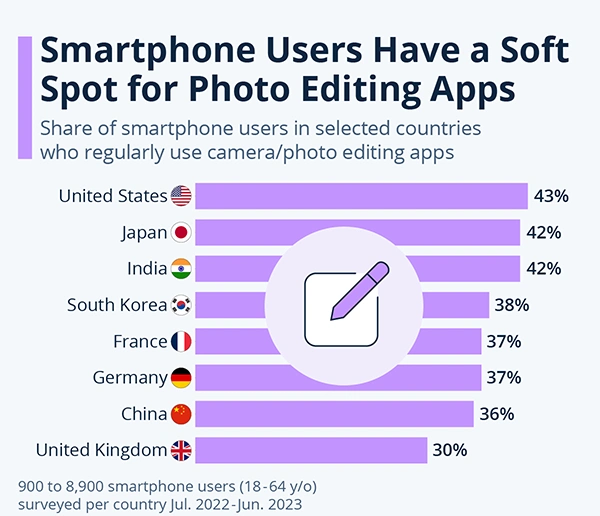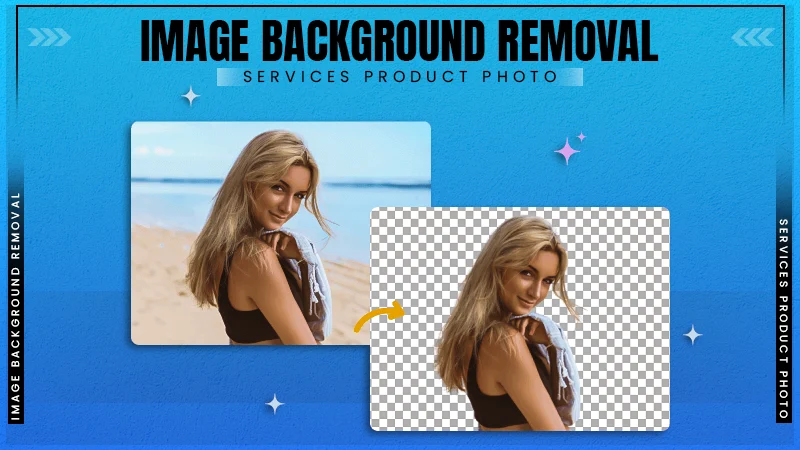How an Automatic Photo Editor Can Save Small Businesses Time
Nowadays, content creation in visual format is a topmost factor responsible for getting brand attention for many new startups who want to grow their brand value and customer engagement.
According to a recent report by Buissnessdasher,
71% of small and medium-sized businesses use social media to market themselves. 59% of small businesses utilize social media mainly for customer service and communication.
People prioritize focusing on the image quality of the products that they have to upload to their social media accounts and e-commerce websites. However, creators face issues while editing photos.
That problem can be easily solved if you are using professional photo editing software like PhotoWorks – https://photo-works.net/automatic-photo-editor.php.
This software has a user-friendly algorithm and is available for both Windows and Mac.
But why is it the best photo editing tool today in the market? What makes it the best software for image editing?
So now let’s discover more about PhotoWorks and see some of its best features which are unique and special.
Automatic Light Correction
Lighting is one of the foundational aspects of a top-quality photograph. If you are not satisfied with the lighting condition of your image, you can instantly correct it in post-production.
To do it with PhotoWorks, You need to import your file and hit Auto-Correction.
Then click on the setting button and select the desired settings.
Changing the Background
Small businesses might also use a bunch of product images on their website and in their marketing materials.
To create them, it’s essential to add a suitable picture background.
For instance, you can use PhotoWorks to add a solid color background or save photos with a transparent background.
The software allows you to make choices from a variety of built-in options, but you can also upload your backgrounds.
Did you know?
AI tools are enabling real-time retouching, personalized presets, and complex effects like motion graphics, revolutionizing visual storytelling (perfect corp)
AI-Powered Retouching
Every portrait picture and selfie can be improved with a little touch-up now and then it’s just a matter of how you want it to be made according to your niche.
Whether it’s removing imperfections or enhancing features, the AI-powered retouching tools in PhotoWorks make this process a lot more hassle-free.
You can make someone glow up in mere seconds. For example, you can instantly remove redness, wrinkles, dark circles, and other imperfections.
There are already so many advanced presets, but you can also manually adjust them using the slider option.
It allows you to plump the lips, change the face width, make the person’s nose smaller, correct the skin tone, and whiten their teeth.
You can even apply digital makeup to create a magazine-worthy photo.
Intriguing Trivia
Countries like the USA, Japan, And India are top runners that use photo editing software and apps the most
Quick Clarity Adjustment
To make your images look professional, you should also adjust their clarity and sharpness. If pictures are too blurry or lack detail, your content is likely to turn potential customers away.
A crisp and clear photo can help you maximize engagement on social media networks like Instagram. Superior quality pictures are also essential for attracting new followers.
Boosting the quality of photos is quite simple, though. With PhotoWorks, you can easily enhance the clarity of your images and make them look sharper.
All you need to do is drag the Clarity slider in the software.
To fix blurry images, you can also increase sharpness – Open the Sharpen tab and adjust the Amount, Radius, and Threshold settings. Also, it’s possible to improve the quality of certain parts of a photo: with the Adjustment Brush, Radial Filter, and Graduated Filter tools.
Wrapping Up
These are just a few ways to improve the quality of your photos with automatic software. As you can see, the possibilities are endless when it comes to editing pictures for your business.
Whether you want to make image enhancement or you want to do some final touch-ups for your image, this is the one-stop destination for you.
So, launch PhotoWorks or another photo editor you prefer and begin editing your images and graphics right now.
Frequently asked questions
Ans: The main purpose of photo editing is to enhance the image quality or add some elements or touch-ups to make the best outcome for your segment.
Ans: Some common photo editing techniques include: Color correction. Cropping and resizing. Exposure adjustment.
Ans: When you edit the photograph, you try to focus on one style and that helps to convey the idea of a picture.