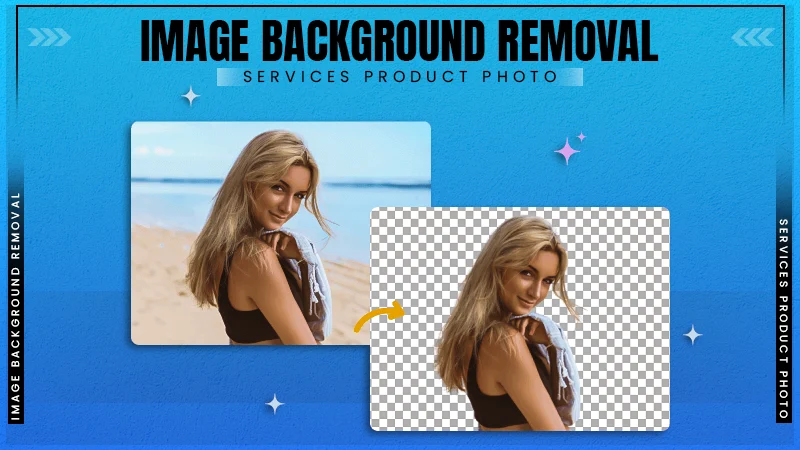How Do You Get Your Twitter Archive Record and Find the First Post on Twitter?
If you have been using Twitter for over a certain period, you must be curious about your posts, tweets, retweets, or replies made in the initial days. Not limited to curiosity, some people might want to investigate their Twitter archive data to wipe out the activity that can be used against them.
Moreover, the archive report can also be used to know if your 𝕏 handle is shadow-banned or not.
So, without any further disclosure, let’s go through the article to uncover different methods to find your first post on Twitter.
Why Do You Need Twitter Archive Data?
In recent years, Elon Musk has bought Twitter, named it “X,” and has gained major control over the operations. Considering the recent changes, it is high time for users to store the history of their records, as no one is sure what’s next for the platform.
Moreover, you wouldn’t have remembered how many posts you have made on the platform. Therefore, storing archive data will help you sustain the records without any alteration from the authority.
The stored data will include all of your tweets, photos, followers, etc., and the download might take some time depending on your activity.
Also Read: A Complete Guide to Twitter Banner Size: Examples, Tips, Benefits, and More
4 Methods to Find First Post on Twitter
Here, we have mentioned the 4 different methods to find your first post on Twitter with a detailed report of the Twitter archive data.
Twitter’s Advanced Search
Advanced search is a deeply useful feature of Twitter that makes the search easy by allowing users to use multiple filters to sort out the information they are looking for. It can be used to find users, tweets, and conversations. Follow these steps to learn how to use this feature.
Note: Remember that this feature is only available in the desktop version. It will not appear in the search layout if you are using a mobile application.
- Open Twitter on your desktop and head to the explore option in the navigation bar.
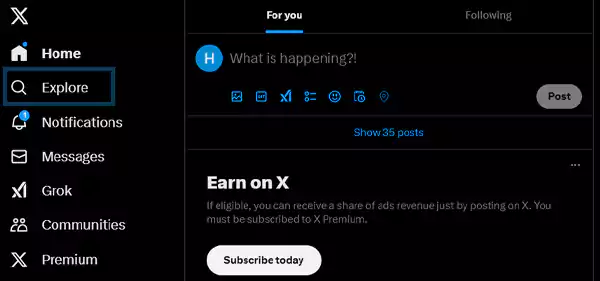
- Search your account in the search bar.
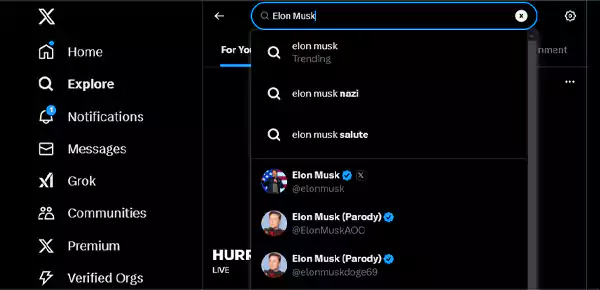
- Now, click on the “Advanced Search” option available in the search filters.
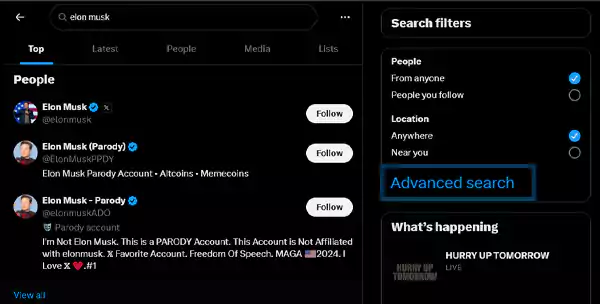
- From here on, you can find the specific tweet, account, or conversation you are looking for.
- The “Words” filter can sort out the tweets with wordings, phrases, exclusion of words, hashtags, and preferred languages.
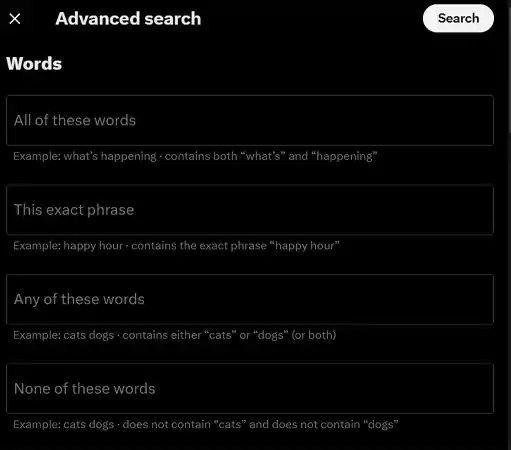
- Mention the handle of the account holder of the user you are searching for. To make the filter more clear, you can also add the handle to whom the tweet was made.
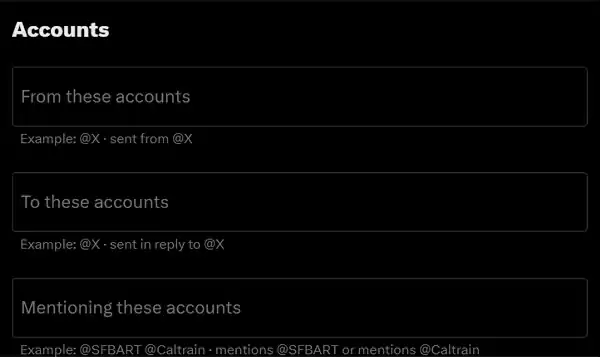
- Moreover, you can also filter out the replies of the handler, including their original posts and shared links.
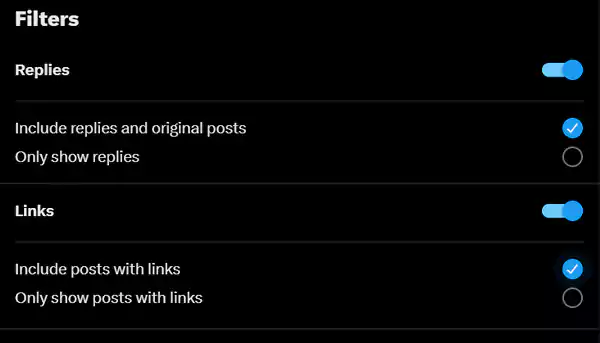
- Add the engagement filter to separate out the posts as per the filter set for minimum likes, replies, and reposts.
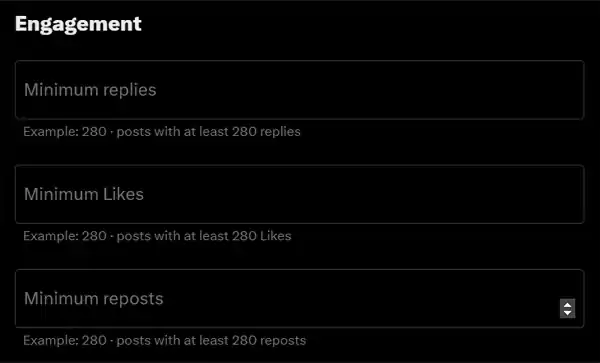
- Set the period of the post and conversation for easy navigation.
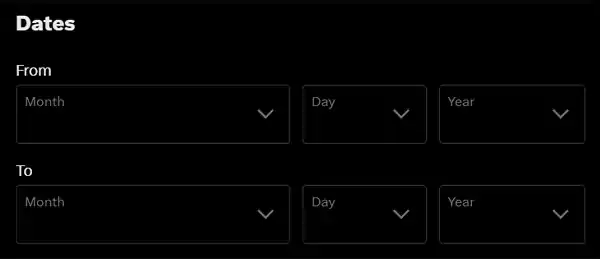
Twitter Archive Record
If you want to get all the data about your activity on Twitter or X, storing the archive records is the best choice for you. It only requires a few steps, with the final archive record sent through email. Carefully follow the below-mentioned steps to properly execute the process.
- Navigate to the “More” option in the navigation bar of Twitter or X.
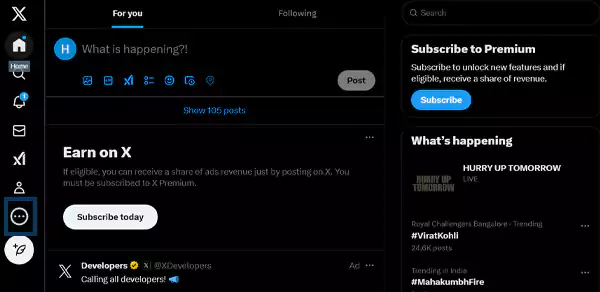
- Now, click on the settings and privacy option.
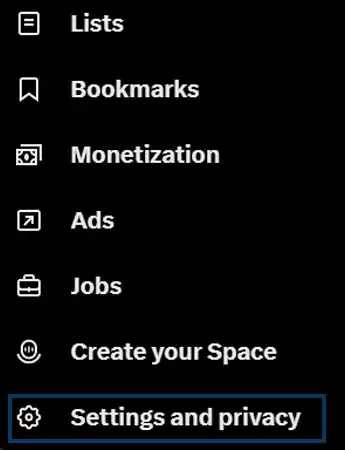
- After that, locate and click on the “Download an archive of your data” option.
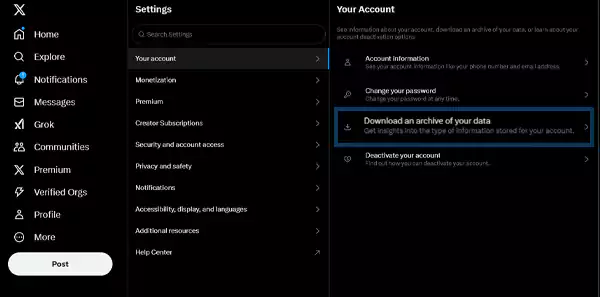
- At last, you need to enter your password for verification.
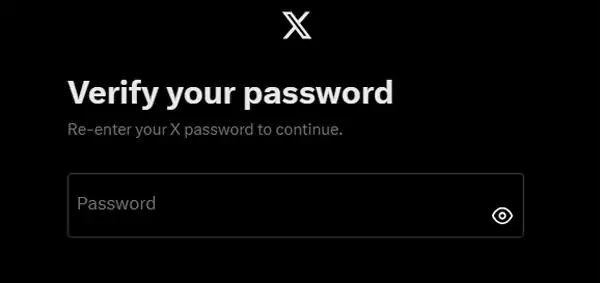
After a successful follow-up of all the aforementioned steps, Twitter will process your request, and you will be notified with an email or push notification.
Tweet Binder
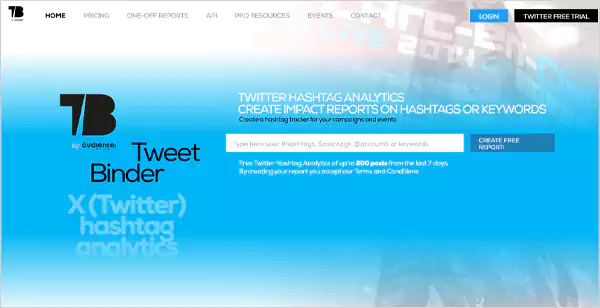
Tweet Binder is a website that is used to access the old records of your Twitter handle with a few clicks. It is not just for accessing old tweets but can also be used to delete ones. Just type your handle on the search bar of the Twitter Binder and get a detailed report of your activity, including all the tweets, posts, replies, reposts, retweets, shared images, and links.
You can also use it to access the Twitter archive data of other people’s handles. It can help you find what others have tweeted in the past.
Wayback Machine
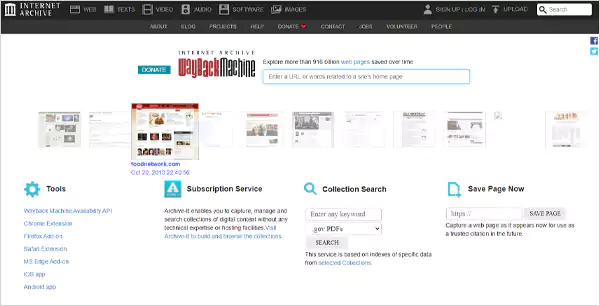
The Wayback Machine is an archive service that is used to view the archived data of any website. A part of the Internet Archive, this tool can effectively be used to search old tweets. You just need to enter the URL of your Twitter handle, and it will show you a detailed twitter archive report of the archived data.
Also Read: Here’s How to Create the Best SEO Strategy in 2025 to Make Your Website Top the Search Results
Bottom Line
With the regular and continuous tweets, navigating to find the first post on Twitter becomes a challenge. Hence, taking out the twitter archive record is a radical approach that stores all the data of the handle. You can follow any of the four aforementioned methods to find your first post or archive data.
Also Read: 25 Improvement of Web Page Visibility by Maximizing SEO Efforts
Frequently Asked Questions
Sources –